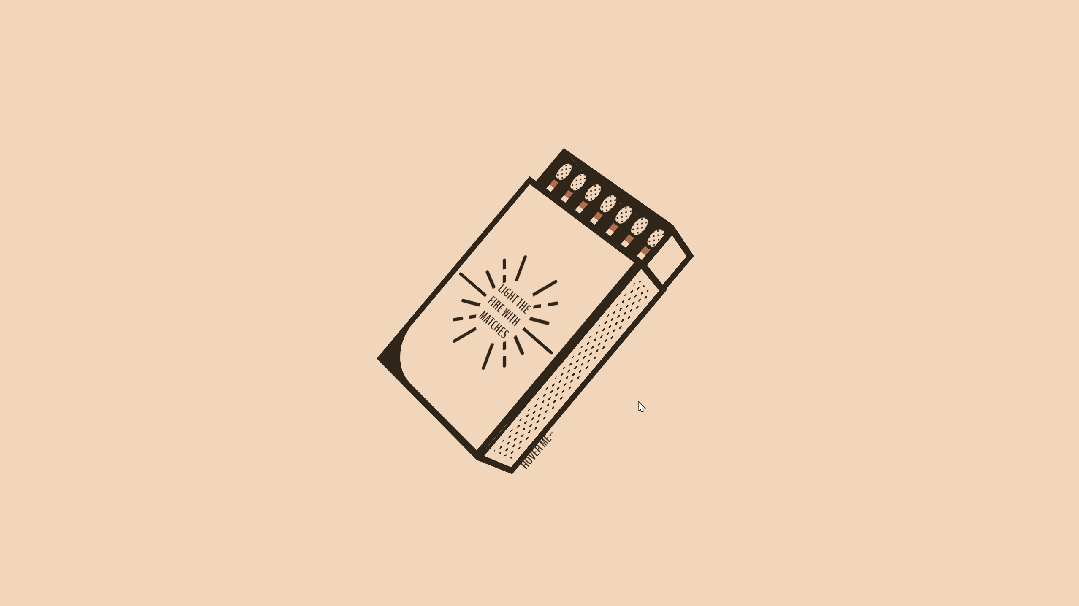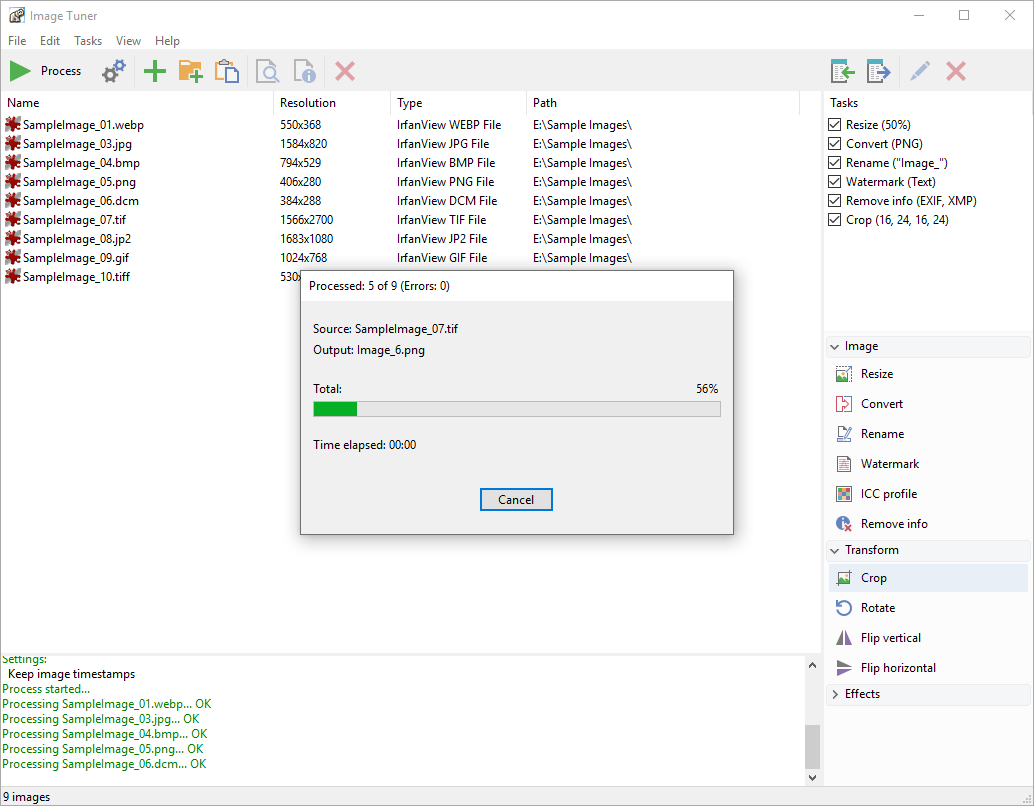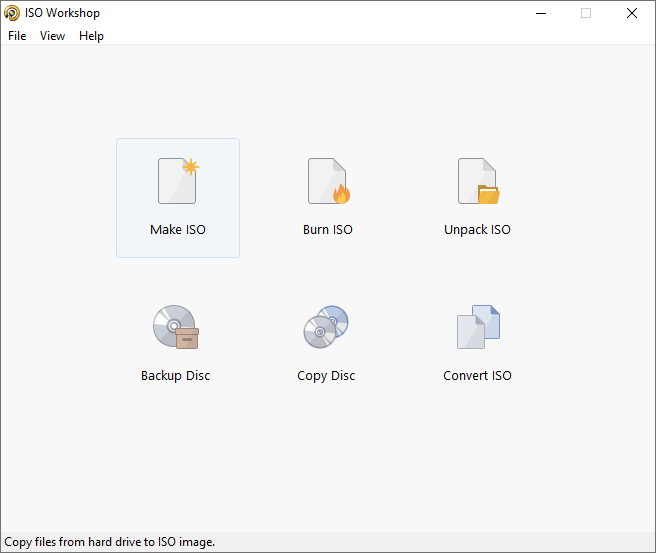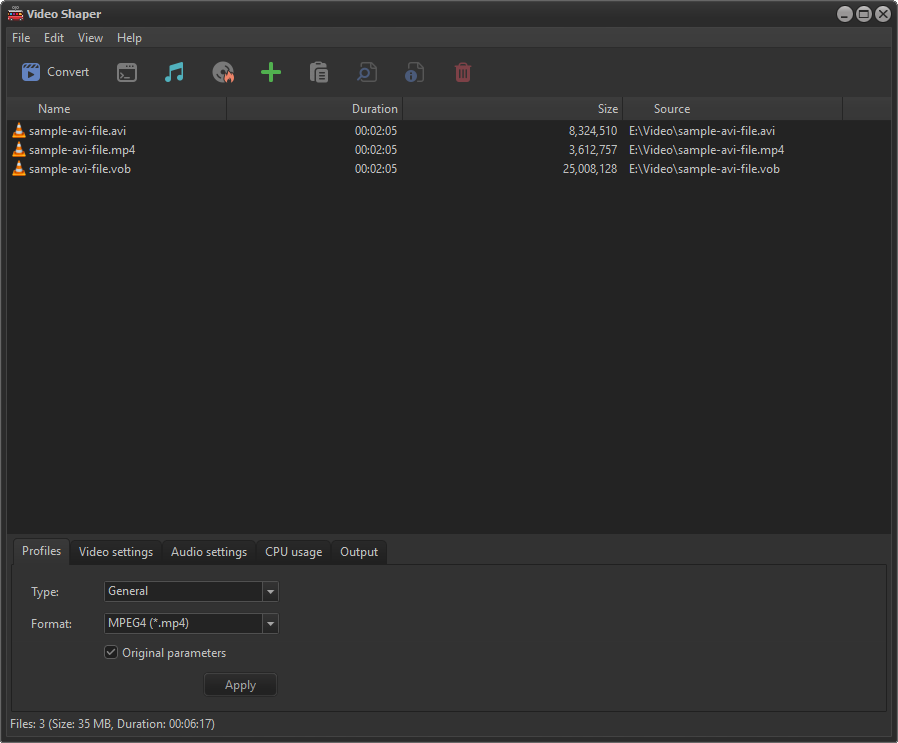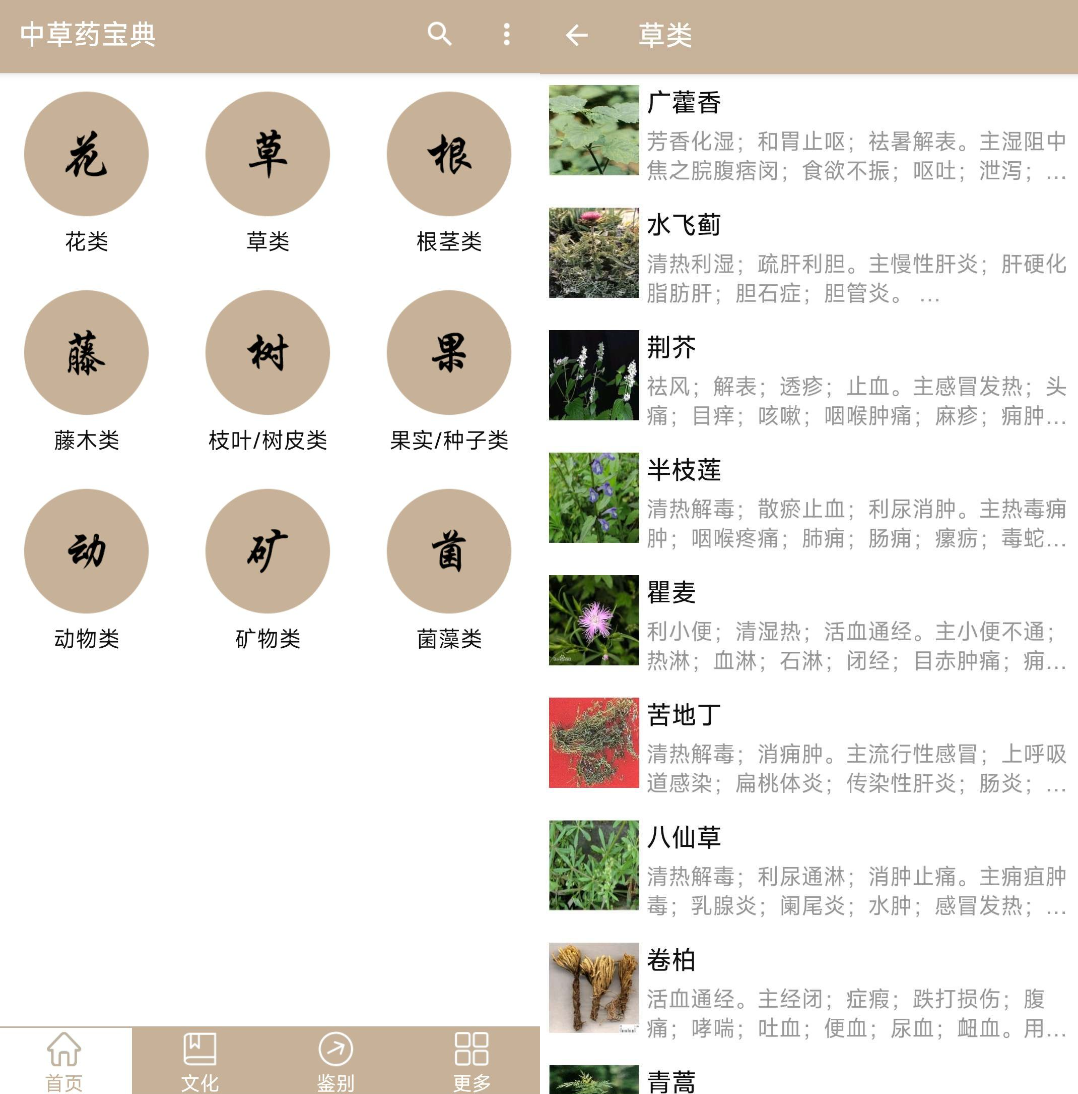找到
165
篇与
站长可乐
相关的结果
- 第 8 页
-
 特效源码之超酷的输入框 效果展示 640.gif图片 源码 <!DOCTYPE html> <html lang="zh"> <head> <meta charset="UTF-8"> <meta name="viewport" content="width=device-width, initial-scale=1.0"> <title></title> </head> <style> body{display:flex;justify-content:center;align-items:center;height:90vh;background-color:#000;} .grid{height:800px;width:800px;background-image:linear-gradient(to right,#0f0f10 1px,transparent 1px),linear-gradient(to bottom,#0f0f10 1px,transparent 1px);background-size:1rem 1rem;background-position:center center;position:absolute;z-index:-1;filter:blur(1px);}.white,.border,.darkBorderBg,.glow{max-height:70px;max-width:314px;height:100%;width:100%;position:absolute;overflow:hidden;z-index:-1;border-radius:12px;filter:blur(3px);}.input{background-color:#010201;border:none;box-sizing:border-box;width:301px;height:56px;border-radius:10px;color:white;padding-inline:59px;font-size:18px;}#poda{display:flex;align-items:center;justify-content:center;}.input::placeholder{color:#c0b9c0;}.input:focus{outline:none;}#main:focus-within > #input-mask{display:none;}#input-mask{pointer-events:none;width:100px;height:20px;position:absolute;background:linear-gradient(90deg,transparent,black);top:18px;left:70px;}#pink-mask{pointer-events:none;width:30px;height:20px;position:absolute;background:#cf30aa;top:10px;left:5px;filter:blur(20px);opacity:0.8;transition:all 2s;}#main:hover > #pink-mask{opacity:0;}.white{max-height:63px;max-width:307px;border-radius:10px;filter:blur(2px);}.white::before{content:"";z-index:-2;text-align:center;top:50%;left:50%;transform:translate(-50%,-50%) rotate(83deg);position:absolute;width:600px;height:600px;background-repeat:no-repeat;background-position:0 0;filter:brightness(1.4);background-image:conic-gradient( rgba(0,0,0,0) 0%,#a099d8,rgba(0,0,0,0) 8%,rgba(0,0,0,0) 50%,#dfa2da,rgba(0,0,0,0) 58% );transition:all 2s;}.border{max-height:59px;max-width:303px;border-radius:11px;filter:blur(0.5px);}.border::before{content:"";z-index:-2;text-align:center;top:50%;left:50%;transform:translate(-50%,-50%) rotate(70deg);position:absolute;width:600px;height:600px;filter:brightness(1.3);background-repeat:no-repeat;background-position:0 0;background-image:conic-gradient( #1c191c,#402fb5 5%,#1c191c 14%,#1c191c 50%,#cf30aa 60%,#1c191c 64% );transition:all 2s;}.darkBorderBg{max-height:65px;max-width:312px;}.darkBorderBg::before{content:"";z-index:-2;text-align:center;top:50%;left:50%;transform:translate(-50%,-50%) rotate(82deg);position:absolute;width:600px;height:600px;background-repeat:no-repeat;background-position:0 0;background-image:conic-gradient( rgba(0,0,0,0),#18116a,rgba(0,0,0,0) 10%,rgba(0,0,0,0) 50%,#6e1b60,rgba(0,0,0,0) 60% );transition:all 2s;}#poda:hover > .darkBorderBg::before{transform:translate(-50%,-50%) rotate(262deg);}#poda:hover > .glow::before{transform:translate(-50%,-50%) rotate(240deg);}#poda:hover > .white::before{transform:translate(-50%,-50%) rotate(263deg);}#poda:hover > .border::before{transform:translate(-50%,-50%) rotate(250deg);}#poda:hover > .darkBorderBg::before{transform:translate(-50%,-50%) rotate(-98deg);}#poda:hover > .glow::before{transform:translate(-50%,-50%) rotate(-120deg);}#poda:hover > .white::before{transform:translate(-50%,-50%) rotate(-97deg);}#poda:hover > .border::before{transform:translate(-50%,-50%) rotate(-110deg);}#poda:focus-within > .darkBorderBg::before{transform:translate(-50%,-50%) rotate(442deg);transition:all 4s;}#poda:focus-within > .glow::before{transform:translate(-50%,-50%) rotate(420deg);transition:all 4s;}#poda:focus-within > .white::before{transform:translate(-50%,-50%) rotate(443deg);transition:all 4s;}#poda:focus-within > .border::before{transform:translate(-50%,-50%) rotate(430deg);transition:all 4s;}.glow{overflow:hidden;filter:blur(30px);opacity:0.4;max-height:130px;max-width:354px;}.glow:before{content:"";z-index:-2;text-align:center;top:50%;left:50%;transform:translate(-50%,-50%) rotate(60deg);position:absolute;width:999px;height:999px;background-repeat:no-repeat;background-position:0 0;background-image:conic-gradient( #000,#402fb5 5%,#000 38%,#000 50%,#cf30aa 60%,#000 87% );transition:all 2s;}@keyframes rotate{100%{transform:translate(-50%,-50%) rotate(450deg);}}@keyframes leftright{0%{transform:translate(0px,0px);opacity:1;}49%{transform:translate(250px,0px);opacity:0;}80%{transform:translate(-40px,0px);opacity:0;}100%{transform:translate(0px,0px);opacity:1;}}#filter-icon{position:absolute;top:8px;right:8px;display:flex;align-items:center;justify-content:center;z-index:2;max-height:40px;max-width:38px;height:100%;width:100%;isolation:isolate;overflow:hidden;border-radius:10px;background:linear-gradient(180deg,#161329,black,#1d1b4b);border:1px solid transparent;}.filterBorder{height:42px;width:40px;position:absolute;overflow:hidden;top:7px;right:7px;border-radius:10px;}.filterBorder::before{content:"";text-align:center;top:50%;left:50%;transform:translate(-50%,-50%) rotate(90deg);position:absolute;width:600px;height:600px;background-repeat:no-repeat;background-position:0 0;filter:brightness(1.35);background-image:conic-gradient( rgba(0,0,0,0),#3d3a4f,rgba(0,0,0,0) 50%,rgba(0,0,0,0) 50%,#3d3a4f,rgba(0,0,0,0) 100% );animation:rotate 4s linear infinite;}#main{position:relative;}#search-icon{position:absolute;left:20px;top:15px;} </style> <body> <div class="grid"></div> <div id="poda"> <div class="glow"></div> <div class="darkBorderBg"></div> <div class="darkBorderBg"></div> <div class="darkBorderBg"></div> <div class="white"></div> <div class="border"></div> <div id="main"> <input placeholder="Search..." type="text" name="text" class="input" /> <div id="input-mask"></div><div id="pink-mask"></div><div class="filterBorder"></div> <div id="filter-icon"> <svg preserveAspectRatio="none" height="27" width="27" viewBox="4.8 4.56 14.832 15.408" fill="none" > <path d="M8.16 6.65002H15.83C16.47 6.65002 16.99 7.17002 16.99 7.81002V9.09002C16.99 9.56002 16.7 10.14 16.41 10.43L13.91 12.64C13.56 12.93 13.33 13.51 13.33 13.98V16.48C13.33 16.83 13.1 17.29 12.81 17.47L12 17.98C11.24 18.45 10.2 17.92 10.2 16.99V13.91C10.2 13.5 9.97 12.98 9.73 12.69L7.52 10.36C7.23 10.08 7 9.55002 7 9.20002V7.87002C7 7.17002 7.52 6.65002 8.16 6.65002Z" stroke="#d6d6e6" stroke-width="1" stroke-miterlimit="10" stroke-linecap="round" stroke-linejoin="round" ></path> </svg> </div> <div id="search-icon"> <svg xmlns="http://www.w3.org/2000/svg" width="24" viewBox="0 0 24 24" stroke-width="2" stroke-linejoin="round" stroke-linecap="round" height="24" fill="none" class="feather feather-search" > <circle stroke="url(#search)" r="8" cy="11" cx="11"></circle> <line stroke="url(#searchl)" y2="16.65" y1="22" x2="16.65" x1="22" ></line> <defs> <linearGradient gradientTransform="rotate(50)" id="search"><stop stop-color="#f8e7f8" offset="0%"></stop><stop stop-color="#b6a9b7" offset="50%"></stop></linearGradient> <linearGradient id="searchl"><stop stop-color="#b6a9b7" offset="0%"></stop><stop stop-color="#837484" offset="50%"></stop></linearGradient> </defs> </svg> </div> </div> </div> </body> <script> </script> </html>
特效源码之超酷的输入框 效果展示 640.gif图片 源码 <!DOCTYPE html> <html lang="zh"> <head> <meta charset="UTF-8"> <meta name="viewport" content="width=device-width, initial-scale=1.0"> <title></title> </head> <style> body{display:flex;justify-content:center;align-items:center;height:90vh;background-color:#000;} .grid{height:800px;width:800px;background-image:linear-gradient(to right,#0f0f10 1px,transparent 1px),linear-gradient(to bottom,#0f0f10 1px,transparent 1px);background-size:1rem 1rem;background-position:center center;position:absolute;z-index:-1;filter:blur(1px);}.white,.border,.darkBorderBg,.glow{max-height:70px;max-width:314px;height:100%;width:100%;position:absolute;overflow:hidden;z-index:-1;border-radius:12px;filter:blur(3px);}.input{background-color:#010201;border:none;box-sizing:border-box;width:301px;height:56px;border-radius:10px;color:white;padding-inline:59px;font-size:18px;}#poda{display:flex;align-items:center;justify-content:center;}.input::placeholder{color:#c0b9c0;}.input:focus{outline:none;}#main:focus-within > #input-mask{display:none;}#input-mask{pointer-events:none;width:100px;height:20px;position:absolute;background:linear-gradient(90deg,transparent,black);top:18px;left:70px;}#pink-mask{pointer-events:none;width:30px;height:20px;position:absolute;background:#cf30aa;top:10px;left:5px;filter:blur(20px);opacity:0.8;transition:all 2s;}#main:hover > #pink-mask{opacity:0;}.white{max-height:63px;max-width:307px;border-radius:10px;filter:blur(2px);}.white::before{content:"";z-index:-2;text-align:center;top:50%;left:50%;transform:translate(-50%,-50%) rotate(83deg);position:absolute;width:600px;height:600px;background-repeat:no-repeat;background-position:0 0;filter:brightness(1.4);background-image:conic-gradient( rgba(0,0,0,0) 0%,#a099d8,rgba(0,0,0,0) 8%,rgba(0,0,0,0) 50%,#dfa2da,rgba(0,0,0,0) 58% );transition:all 2s;}.border{max-height:59px;max-width:303px;border-radius:11px;filter:blur(0.5px);}.border::before{content:"";z-index:-2;text-align:center;top:50%;left:50%;transform:translate(-50%,-50%) rotate(70deg);position:absolute;width:600px;height:600px;filter:brightness(1.3);background-repeat:no-repeat;background-position:0 0;background-image:conic-gradient( #1c191c,#402fb5 5%,#1c191c 14%,#1c191c 50%,#cf30aa 60%,#1c191c 64% );transition:all 2s;}.darkBorderBg{max-height:65px;max-width:312px;}.darkBorderBg::before{content:"";z-index:-2;text-align:center;top:50%;left:50%;transform:translate(-50%,-50%) rotate(82deg);position:absolute;width:600px;height:600px;background-repeat:no-repeat;background-position:0 0;background-image:conic-gradient( rgba(0,0,0,0),#18116a,rgba(0,0,0,0) 10%,rgba(0,0,0,0) 50%,#6e1b60,rgba(0,0,0,0) 60% );transition:all 2s;}#poda:hover > .darkBorderBg::before{transform:translate(-50%,-50%) rotate(262deg);}#poda:hover > .glow::before{transform:translate(-50%,-50%) rotate(240deg);}#poda:hover > .white::before{transform:translate(-50%,-50%) rotate(263deg);}#poda:hover > .border::before{transform:translate(-50%,-50%) rotate(250deg);}#poda:hover > .darkBorderBg::before{transform:translate(-50%,-50%) rotate(-98deg);}#poda:hover > .glow::before{transform:translate(-50%,-50%) rotate(-120deg);}#poda:hover > .white::before{transform:translate(-50%,-50%) rotate(-97deg);}#poda:hover > .border::before{transform:translate(-50%,-50%) rotate(-110deg);}#poda:focus-within > .darkBorderBg::before{transform:translate(-50%,-50%) rotate(442deg);transition:all 4s;}#poda:focus-within > .glow::before{transform:translate(-50%,-50%) rotate(420deg);transition:all 4s;}#poda:focus-within > .white::before{transform:translate(-50%,-50%) rotate(443deg);transition:all 4s;}#poda:focus-within > .border::before{transform:translate(-50%,-50%) rotate(430deg);transition:all 4s;}.glow{overflow:hidden;filter:blur(30px);opacity:0.4;max-height:130px;max-width:354px;}.glow:before{content:"";z-index:-2;text-align:center;top:50%;left:50%;transform:translate(-50%,-50%) rotate(60deg);position:absolute;width:999px;height:999px;background-repeat:no-repeat;background-position:0 0;background-image:conic-gradient( #000,#402fb5 5%,#000 38%,#000 50%,#cf30aa 60%,#000 87% );transition:all 2s;}@keyframes rotate{100%{transform:translate(-50%,-50%) rotate(450deg);}}@keyframes leftright{0%{transform:translate(0px,0px);opacity:1;}49%{transform:translate(250px,0px);opacity:0;}80%{transform:translate(-40px,0px);opacity:0;}100%{transform:translate(0px,0px);opacity:1;}}#filter-icon{position:absolute;top:8px;right:8px;display:flex;align-items:center;justify-content:center;z-index:2;max-height:40px;max-width:38px;height:100%;width:100%;isolation:isolate;overflow:hidden;border-radius:10px;background:linear-gradient(180deg,#161329,black,#1d1b4b);border:1px solid transparent;}.filterBorder{height:42px;width:40px;position:absolute;overflow:hidden;top:7px;right:7px;border-radius:10px;}.filterBorder::before{content:"";text-align:center;top:50%;left:50%;transform:translate(-50%,-50%) rotate(90deg);position:absolute;width:600px;height:600px;background-repeat:no-repeat;background-position:0 0;filter:brightness(1.35);background-image:conic-gradient( rgba(0,0,0,0),#3d3a4f,rgba(0,0,0,0) 50%,rgba(0,0,0,0) 50%,#3d3a4f,rgba(0,0,0,0) 100% );animation:rotate 4s linear infinite;}#main{position:relative;}#search-icon{position:absolute;left:20px;top:15px;} </style> <body> <div class="grid"></div> <div id="poda"> <div class="glow"></div> <div class="darkBorderBg"></div> <div class="darkBorderBg"></div> <div class="darkBorderBg"></div> <div class="white"></div> <div class="border"></div> <div id="main"> <input placeholder="Search..." type="text" name="text" class="input" /> <div id="input-mask"></div><div id="pink-mask"></div><div class="filterBorder"></div> <div id="filter-icon"> <svg preserveAspectRatio="none" height="27" width="27" viewBox="4.8 4.56 14.832 15.408" fill="none" > <path d="M8.16 6.65002H15.83C16.47 6.65002 16.99 7.17002 16.99 7.81002V9.09002C16.99 9.56002 16.7 10.14 16.41 10.43L13.91 12.64C13.56 12.93 13.33 13.51 13.33 13.98V16.48C13.33 16.83 13.1 17.29 12.81 17.47L12 17.98C11.24 18.45 10.2 17.92 10.2 16.99V13.91C10.2 13.5 9.97 12.98 9.73 12.69L7.52 10.36C7.23 10.08 7 9.55002 7 9.20002V7.87002C7 7.17002 7.52 6.65002 8.16 6.65002Z" stroke="#d6d6e6" stroke-width="1" stroke-miterlimit="10" stroke-linecap="round" stroke-linejoin="round" ></path> </svg> </div> <div id="search-icon"> <svg xmlns="http://www.w3.org/2000/svg" width="24" viewBox="0 0 24 24" stroke-width="2" stroke-linejoin="round" stroke-linecap="round" height="24" fill="none" class="feather feather-search" > <circle stroke="url(#search)" r="8" cy="11" cx="11"></circle> <line stroke="url(#searchl)" y2="16.65" y1="22" x2="16.65" x1="22" ></line> <defs> <linearGradient gradientTransform="rotate(50)" id="search"><stop stop-color="#f8e7f8" offset="0%"></stop><stop stop-color="#b6a9b7" offset="50%"></stop></linearGradient> <linearGradient id="searchl"><stop stop-color="#b6a9b7" offset="0%"></stop><stop stop-color="#837484" offset="50%"></stop></linearGradient> </defs> </svg> </div> </div> </div> </body> <script> </script> </html> -
 火柴盒动画(可复制源代码) 效果展示 640.gif图片 源代码 <!DOCTYPE html> <html lang="en"> <head> <meta charset="UTF-8"> <meta name="viewport" content="width=device-width, initial-scale=1.0"> <title>火柴盒动画</title> <style> @import url("https://fonts.googleapis.com/css?family=BenchNine:700&display=swap");:root{--color-outline:#302519;--color-background:#f1d6bc;--color-match:#b36b4a;--size-border:8px;--size-height:300px;--size-width:200px;--size-depth:100px}*{box-sizing:border-box;margin:0;padding:0;transition:all 0.3s ease}*:before,*:after{content:"";position:absolute}body{display:flex;justify-content:center;align-items:center;height:100vh;background:var(--color-background);font-family:"BenchNine",sans-serif}.container{width:500px;height:500px;position:relative;perspective:1200px;padding-left:80px;padding-top:180px}.box{width:var(--size-height);height:var(--size-width);position:absolute;transform-style:preserve-3d;transition:transform 0.5s;transform:rotate(-50deg) rotateX(30deg) translateZ(10px);cursor:pointer;transform-origin:center center}.box > div{position:absolute;text-align:center}.box .front,.box .back{width:var(--size-height);height:var(--size-width)}.box .front,.box .back{background:var(--color-background);border:var(--size-border) solid var(--color-outline)}.box .right,.box .left{width:var(--size-depth);height:var(--size-width)}.box .right,.box .left{left:var(--size-depth)}.box .top,.box .bottom{width:var(--size-height);height:var(--size-depth)}.box .top,.box .bottom{top:calc(var(--size-depth) / 2)}.box .right,.box .left,.box .top,.box .bottom{background:var(--color-background);border:var(--size-border) solid var(--color-outline);border-bottom-width:calc(var(--size-border) * 2)}.box .front{transform:translateZ(50px)}.box .back{transform:rotateX(-180deg) translateZ(50px)}.box .right{transform:rotateY(90deg) translateZ(150px)}.box .left{transform:rotateY(-90deg) translateZ(150px);background:var(--color-outline)}.box .top{transform:rotateX(90deg) translateZ(100px)}.box .bottom{transform:rotateX(-90deg) translateZ(100px);overflow:hidden;display:flex;justify-content:center;align-items:center}.box.outside .bottom:before{background-image:radial-gradient(var(--color-outline) 20%,transparent 20%),radial-gradient(var(--color-outline) 20%,transparent 20%);background-position:0 0,8px 8px;background-size:16px 16px;width:calc(100% - 20px);height:calc(100% - 22px)}.box.outside .front{z-index:1000}.box.outside .front:before{left:0;top:0;width:55px;height:55px;background:var(--color-outline);-webkit-mask-image:radial-gradient( circle 10px at 100% 100%,transparent 0,transparent 55px,var(--color-outline) 0px );mask-image:radial-gradient( circle 10px at 100% 100%,transparent 0,transparent 55px,var(--color-outline) 0px )}.box.outside .front:after{content:"Light the \A fire with \A matches";white-space:pre;font-size:16px;line-height:20px;letter-spacing:0.5px;color:var(--color-outline);text-transform:uppercase;transform:rotate(90deg);transform-origin:center center;background:var(--color-background);width:70px;height:84px;border-radius:50%;display:flex;justify-content:center;align-items:center;left:calc(50% - 35px);top:calc(50% - 42px)}.box.outside .front .line:nth-child(1),.box.outside .front .line:nth-child(2){position:absolute;display:flex;justify-content:center;align-items:center}.box.outside .front .line:nth-child(1){width:154px;height:120px;left:calc(50% - 77px);top:calc(50% - 60px)}.box.outside .front .line:nth-child(1):before{width:4px;height:140px;background:linear-gradient( to top,var(--color-outline),var(--color-outline) 10px,transparent 10px,transparent 16px,var(--color-outline) 16px,var(--color-outline) 124px,transparent 124px,transparent 130px,var(--color-outline) 130px,var(--color-outline) 140px )}.box.outside .front .line:nth-child(1):after{width:4px;height:174px;background-color:var(--color-outline);border-radius:4px;background:linear-gradient( to right,var(--color-outline),var(--color-outline) 10px,transparent 10px,transparent 16px,var(--color-outline) 16px,var(--color-outline) 158px,transparent 158px,transparent 164px,var(--color-outline) 164px,var(--color-outline) 174px )}.box.outside .front .line:nth-child(2){width:116px;height:106px;left:calc(50% - 58px);top:calc(50% - 53px);border-radius:50%}.box.outside .front .line:nth-child(2):before,.box.outside .front .line:nth-child(2):after{width:4px;height:140px;border-radius:4px;background:linear-gradient( to top,var(--color-outline),var(--color-outline) 14px,transparent 14px,transparent 22px,var(--color-outline) 22px,var(--color-outline) 118px,transparent 118px,transparent 126px,var(--color-outline) 126px,var(--color-outline) 140px )}.box.outside .front .line:nth-child(2):before{transform:rotate(-45deg)}.box.outside .front .line:nth-child(2):after{transform:rotate(45deg)}.box.outside .front .line:nth-child(3),.box.outside .front .line:nth-child(4){position:absolute;width:116px;height:106px;left:calc(50% - 58px);top:calc(50% - 53px);border-radius:50%;display:flex;justify-content:center;align-items:center}.box.outside .front .line:nth-child(3):before,.box.outside .front .line:nth-child(3):after,.box.outside .front .line:nth-child(4):before,.box.outside .front .line:nth-child(4):after{width:4px;border-radius:4px;background-color:var(--color-outline)}.box.outside .front .line:nth-child(3):before,.box.outside .front .line:nth-child(3):after{height:150px}.box.outside .front .line:nth-child(3):before{transform:rotate(67.5deg)}.box.outside .front .line:nth-child(3):after{transform:rotate(-67.5deg)}.box.outside .front .line:nth-child(4):before,.box.outside .front .line:nth-child(4):after{height:126px}.box.outside .front .line:nth-child(4):before{transform:rotate(22.5deg)}.box.outside .front .line:nth-child(4):after{transform:rotate(-22.5deg)}.box.inside .bottom:before,.box.inside .front:after,.box.inside .front:before{display:none}.box.inside .right{background-color:var(--color-outline)}.box.inside .back,.box.inside .front{width:var(--size-height);background-color:var(--color-outline);height:calc(var(--size-width) - calc(var(--size-border) * 1.5));margin-top:var(--size-border)}.box.inside .right,.box.inside .left{width:var(--size-depth);height:calc(var(--size-width) - calc(var(--size-border) * 1.5));background-color:var(--color-outline);left:var(--size-depth);top:var(--size-border)}.box.inside .left{opacity:0}.box.inside .top,.box.inside .bottom{width:var(--size-height);height:var(--size-depth)}.box.inside .bottom{top:calc(calc(var(--size-depth) / 2) + calc(var(--size-border) * -0.5));border-top-width:calc(var(--size-border) * 2)}.box.inside .top{background-color:var(--color-outline);top:calc(calc(var(--size-depth) / 2) + calc(var(--size-border) / 1))}.box.inside .front{background-color:transparent;display:flex;flex-direction:column;justify-content:space-around;align-items:flex-end;padding-right:30px}.box.inside .front .match{height:16px;width:200px;border:calc(var(--size-border) / 2) solid var(--color-outline);background-color:var(--color-background);position:relative}.box.inside .front .match:before{width:12px;height:100%;background-color:var(--color-match);right:0}.box.inside .front .match:after{height:16px;width:24px;background-color:var(--color-background);border:calc(var(--size-border) / 2) solid var(--color-outline);border-radius:50% 50% 50% 50% / 40% 50% 50% 40%;right:calc(-24px - calc(var(--size-border) / 2));top:calc((50% - 8px) - calc(var(--size-border) / 2));background-image:radial-gradient(var(--color-outline) 20%,transparent 20%),radial-gradient(var(--color-outline) 20%,transparent 20%);background-position:0 0,4px 4px;background-size:8px 8px}.box.inside{transform:translateX(55px) translateZ(-6px)}.box.inside .back{position:relative}.box.inside .back span{color:var(--color-outline);z-index:1000;position:absolute;top:0;left:calc(var(--size-border) * -6);margin-top:calc(var(--size-border) * -6);font-size:calc(var(--size-border) * 2);transform-origin:bottom center;transform:scaleY(-1);text-transform:uppercase;transition:opacity 0.2s linear 0.2s}.box:hover .box.inside .back span{opacity:0;transition:opacity 0.1s linear}.box:hover .box.inside{transform:translate(100px)}.box:hover{transform:rotate(-20deg) rotateX(35deg) rotateZ(-25deg)}.box:hover .box.inside .front{transform:translateZ(50px);transition:transform 0.2s ease}.box.inside .front{transform:translateZ(35px);border:none;transition:all 0.2s ease;transition-delay:0.3s}.box.inside .front .match{transition:all 0.2s ease;transition-delay:0.2s}.box:hover .box.inside .front .match{transition:all 0.3s ease-in}.box:hover .box.inside .front .match:nth-child(3){transform:translateX(20px)}.box:hover .box.inside .front .match:nth-child(4){transform:translateX(40px)}.box:hover .box.inside .front .match:nth-child(6){transform:translateX(70px)} </style> </head> <body> <div class="container"> <div class="box outside"> <div class="front"> <div class="line"></div> <div class="line"></div> <div class="line"></div> <div class="line"></div> </div> <div class="left"></div> <div class="top"></div> <div class="bottom"></div> <div class="box inside"> <div class="front"> <div class="match"></div> <div class="match"></div> <div class="match"></div> <div class="match"></div> <div class="match"></div> <div class="match"></div> <div class="match"></div> </div> <div class="back"><span>Hover Me~</span></div> <div class="right"></div> <div class="left"></div> <div class="top"></div> <div class="bottom"></div> </div> </div> </div> </body> </html>素材来源于网络,如侵删!
火柴盒动画(可复制源代码) 效果展示 640.gif图片 源代码 <!DOCTYPE html> <html lang="en"> <head> <meta charset="UTF-8"> <meta name="viewport" content="width=device-width, initial-scale=1.0"> <title>火柴盒动画</title> <style> @import url("https://fonts.googleapis.com/css?family=BenchNine:700&display=swap");:root{--color-outline:#302519;--color-background:#f1d6bc;--color-match:#b36b4a;--size-border:8px;--size-height:300px;--size-width:200px;--size-depth:100px}*{box-sizing:border-box;margin:0;padding:0;transition:all 0.3s ease}*:before,*:after{content:"";position:absolute}body{display:flex;justify-content:center;align-items:center;height:100vh;background:var(--color-background);font-family:"BenchNine",sans-serif}.container{width:500px;height:500px;position:relative;perspective:1200px;padding-left:80px;padding-top:180px}.box{width:var(--size-height);height:var(--size-width);position:absolute;transform-style:preserve-3d;transition:transform 0.5s;transform:rotate(-50deg) rotateX(30deg) translateZ(10px);cursor:pointer;transform-origin:center center}.box > div{position:absolute;text-align:center}.box .front,.box .back{width:var(--size-height);height:var(--size-width)}.box .front,.box .back{background:var(--color-background);border:var(--size-border) solid var(--color-outline)}.box .right,.box .left{width:var(--size-depth);height:var(--size-width)}.box .right,.box .left{left:var(--size-depth)}.box .top,.box .bottom{width:var(--size-height);height:var(--size-depth)}.box .top,.box .bottom{top:calc(var(--size-depth) / 2)}.box .right,.box .left,.box .top,.box .bottom{background:var(--color-background);border:var(--size-border) solid var(--color-outline);border-bottom-width:calc(var(--size-border) * 2)}.box .front{transform:translateZ(50px)}.box .back{transform:rotateX(-180deg) translateZ(50px)}.box .right{transform:rotateY(90deg) translateZ(150px)}.box .left{transform:rotateY(-90deg) translateZ(150px);background:var(--color-outline)}.box .top{transform:rotateX(90deg) translateZ(100px)}.box .bottom{transform:rotateX(-90deg) translateZ(100px);overflow:hidden;display:flex;justify-content:center;align-items:center}.box.outside .bottom:before{background-image:radial-gradient(var(--color-outline) 20%,transparent 20%),radial-gradient(var(--color-outline) 20%,transparent 20%);background-position:0 0,8px 8px;background-size:16px 16px;width:calc(100% - 20px);height:calc(100% - 22px)}.box.outside .front{z-index:1000}.box.outside .front:before{left:0;top:0;width:55px;height:55px;background:var(--color-outline);-webkit-mask-image:radial-gradient( circle 10px at 100% 100%,transparent 0,transparent 55px,var(--color-outline) 0px );mask-image:radial-gradient( circle 10px at 100% 100%,transparent 0,transparent 55px,var(--color-outline) 0px )}.box.outside .front:after{content:"Light the \A fire with \A matches";white-space:pre;font-size:16px;line-height:20px;letter-spacing:0.5px;color:var(--color-outline);text-transform:uppercase;transform:rotate(90deg);transform-origin:center center;background:var(--color-background);width:70px;height:84px;border-radius:50%;display:flex;justify-content:center;align-items:center;left:calc(50% - 35px);top:calc(50% - 42px)}.box.outside .front .line:nth-child(1),.box.outside .front .line:nth-child(2){position:absolute;display:flex;justify-content:center;align-items:center}.box.outside .front .line:nth-child(1){width:154px;height:120px;left:calc(50% - 77px);top:calc(50% - 60px)}.box.outside .front .line:nth-child(1):before{width:4px;height:140px;background:linear-gradient( to top,var(--color-outline),var(--color-outline) 10px,transparent 10px,transparent 16px,var(--color-outline) 16px,var(--color-outline) 124px,transparent 124px,transparent 130px,var(--color-outline) 130px,var(--color-outline) 140px )}.box.outside .front .line:nth-child(1):after{width:4px;height:174px;background-color:var(--color-outline);border-radius:4px;background:linear-gradient( to right,var(--color-outline),var(--color-outline) 10px,transparent 10px,transparent 16px,var(--color-outline) 16px,var(--color-outline) 158px,transparent 158px,transparent 164px,var(--color-outline) 164px,var(--color-outline) 174px )}.box.outside .front .line:nth-child(2){width:116px;height:106px;left:calc(50% - 58px);top:calc(50% - 53px);border-radius:50%}.box.outside .front .line:nth-child(2):before,.box.outside .front .line:nth-child(2):after{width:4px;height:140px;border-radius:4px;background:linear-gradient( to top,var(--color-outline),var(--color-outline) 14px,transparent 14px,transparent 22px,var(--color-outline) 22px,var(--color-outline) 118px,transparent 118px,transparent 126px,var(--color-outline) 126px,var(--color-outline) 140px )}.box.outside .front .line:nth-child(2):before{transform:rotate(-45deg)}.box.outside .front .line:nth-child(2):after{transform:rotate(45deg)}.box.outside .front .line:nth-child(3),.box.outside .front .line:nth-child(4){position:absolute;width:116px;height:106px;left:calc(50% - 58px);top:calc(50% - 53px);border-radius:50%;display:flex;justify-content:center;align-items:center}.box.outside .front .line:nth-child(3):before,.box.outside .front .line:nth-child(3):after,.box.outside .front .line:nth-child(4):before,.box.outside .front .line:nth-child(4):after{width:4px;border-radius:4px;background-color:var(--color-outline)}.box.outside .front .line:nth-child(3):before,.box.outside .front .line:nth-child(3):after{height:150px}.box.outside .front .line:nth-child(3):before{transform:rotate(67.5deg)}.box.outside .front .line:nth-child(3):after{transform:rotate(-67.5deg)}.box.outside .front .line:nth-child(4):before,.box.outside .front .line:nth-child(4):after{height:126px}.box.outside .front .line:nth-child(4):before{transform:rotate(22.5deg)}.box.outside .front .line:nth-child(4):after{transform:rotate(-22.5deg)}.box.inside .bottom:before,.box.inside .front:after,.box.inside .front:before{display:none}.box.inside .right{background-color:var(--color-outline)}.box.inside .back,.box.inside .front{width:var(--size-height);background-color:var(--color-outline);height:calc(var(--size-width) - calc(var(--size-border) * 1.5));margin-top:var(--size-border)}.box.inside .right,.box.inside .left{width:var(--size-depth);height:calc(var(--size-width) - calc(var(--size-border) * 1.5));background-color:var(--color-outline);left:var(--size-depth);top:var(--size-border)}.box.inside .left{opacity:0}.box.inside .top,.box.inside .bottom{width:var(--size-height);height:var(--size-depth)}.box.inside .bottom{top:calc(calc(var(--size-depth) / 2) + calc(var(--size-border) * -0.5));border-top-width:calc(var(--size-border) * 2)}.box.inside .top{background-color:var(--color-outline);top:calc(calc(var(--size-depth) / 2) + calc(var(--size-border) / 1))}.box.inside .front{background-color:transparent;display:flex;flex-direction:column;justify-content:space-around;align-items:flex-end;padding-right:30px}.box.inside .front .match{height:16px;width:200px;border:calc(var(--size-border) / 2) solid var(--color-outline);background-color:var(--color-background);position:relative}.box.inside .front .match:before{width:12px;height:100%;background-color:var(--color-match);right:0}.box.inside .front .match:after{height:16px;width:24px;background-color:var(--color-background);border:calc(var(--size-border) / 2) solid var(--color-outline);border-radius:50% 50% 50% 50% / 40% 50% 50% 40%;right:calc(-24px - calc(var(--size-border) / 2));top:calc((50% - 8px) - calc(var(--size-border) / 2));background-image:radial-gradient(var(--color-outline) 20%,transparent 20%),radial-gradient(var(--color-outline) 20%,transparent 20%);background-position:0 0,4px 4px;background-size:8px 8px}.box.inside{transform:translateX(55px) translateZ(-6px)}.box.inside .back{position:relative}.box.inside .back span{color:var(--color-outline);z-index:1000;position:absolute;top:0;left:calc(var(--size-border) * -6);margin-top:calc(var(--size-border) * -6);font-size:calc(var(--size-border) * 2);transform-origin:bottom center;transform:scaleY(-1);text-transform:uppercase;transition:opacity 0.2s linear 0.2s}.box:hover .box.inside .back span{opacity:0;transition:opacity 0.1s linear}.box:hover .box.inside{transform:translate(100px)}.box:hover{transform:rotate(-20deg) rotateX(35deg) rotateZ(-25deg)}.box:hover .box.inside .front{transform:translateZ(50px);transition:transform 0.2s ease}.box.inside .front{transform:translateZ(35px);border:none;transition:all 0.2s ease;transition-delay:0.3s}.box.inside .front .match{transition:all 0.2s ease;transition-delay:0.2s}.box:hover .box.inside .front .match{transition:all 0.3s ease-in}.box:hover .box.inside .front .match:nth-child(3){transform:translateX(20px)}.box:hover .box.inside .front .match:nth-child(4){transform:translateX(40px)}.box:hover .box.inside .front .match:nth-child(6){transform:translateX(70px)} </style> </head> <body> <div class="container"> <div class="box outside"> <div class="front"> <div class="line"></div> <div class="line"></div> <div class="line"></div> <div class="line"></div> </div> <div class="left"></div> <div class="top"></div> <div class="bottom"></div> <div class="box inside"> <div class="front"> <div class="match"></div> <div class="match"></div> <div class="match"></div> <div class="match"></div> <div class="match"></div> <div class="match"></div> <div class="match"></div> </div> <div class="back"><span>Hover Me~</span></div> <div class="right"></div> <div class="left"></div> <div class="top"></div> <div class="bottom"></div> </div> </div> </div> </body> </html>素材来源于网络,如侵删! -
 Go 与 Rust:引领并发编程潮流的两颗新星 在软件开发的浩瀚星空中,并发编程无疑是那颗最耀眼的星辰,引领着技术发展的潮流。随着多核处理器和分布式系统的普及,如何高效地利用硬件资源,编写出既快速又安全的并发程序,成为了每一位开发者面临的重大挑战。在这一背景下,Go与Rust作为并发编程领域的两颗新星,以其独特的编程范式和强大的性能优势,吸引了全球开发者的目光。本文将从并发编程的角度,深入探讨Go与Rust的范式对比,揭示它们在这一领域的异同与优劣。 Go:简洁高效,云原生先锋 Go,又称Golang,由Google工程师设计,自诞生之日起便以其简洁的语法、高效的并发模型以及强大的标准库而著称。在并发编程领域,Go通过goroutines和channels两大核心特性,构建了一套既简单又强大的并发模型。 Goroutines:轻量级线程的革命 Goroutines是Go语言中最引人注目的特性之一,它们是Go运行时管理的轻量级线程。相比传统的线程模型,goroutines的创建和切换成本极低,可以轻松实现成千上万个并发任务而不会给系统带来过重的负担。这使得Go成为构建高并发Web服务、微服务架构以及云原生应用的理想选择。开发者无需深入了解复杂的线程管理细节,即可轻松编写出高效的并发程序。 Channels:安全的数据通信 Channels是Go中用于goroutines之间通信的管道,它们提供了一种同步和共享数据的方式。通过channels,goroutines可以安全地进行数据交换,避免了传统多线程编程中的竞态条件和死锁问题。Channels的引入,极大地简化了并发程序的设计和实现,使得开发者能够更加专注于业务逻辑本身。 Rust:安全高效,系统编程的守护者 与Go不同,Rust是一种更加注重安全性和性能的系统编程语言。它旨在解决C和C++等传统系统编程语言在内存安全方面的缺陷,同时保持高性能和并发性。Rust通过其独特的所有权和借用机制,实现了编译时内存安全的保证,从而消除了空指针解引用、数据竞争和内存泄漏等常见问题。 所有权和借用:内存安全的基石 Rust的所有权系统是其内存安全的核心。在Rust中,每个值都有一个唯一的所有者,负责在不再需要时释放其占用的内存。同时,Rust还引入了借用机制,允许在编译时检查借用的有效性,从而防止数据竞争和悬挂指针等问题。这种机制虽然增加了编程的复杂度,但为开发者提供了前所未有的内存安全保障。 并发与异步:高效并发编程的利器 Rust同样提供了强大的并发编程支持。它利用系统线程的力量实现并发,并通过所有权模型在编译时确保线程安全。此外,Rust还引入了Future和async/await等特性,支持异步编程范式。这使得Rust在开发高性能并发程序时,既能保证代码的安全性,又能获得接近C/C++的性能。 范式对比:各有千秋,适用场景不同 简洁性与复杂性 Go以其简洁的语法和直观的设计哲学赢得了广泛的赞誉。它强调“少即是多”,鼓励使用简单的解决方案来解决问题。相比之下,Rust的语法和概念则更为复杂,需要开发者投入更多的时间和精力来学习和掌握。然而,这种复杂性也带来了更高的安全性和性能保障。 内存管理 在内存管理方面,Go选择了垃圾收集的运行时机制,简化了开发者的内存管理任务,但也可能带来一定的性能开销。而Rust则通过编译时检查的手动内存管理,实现了无与伦比的内存安全性和性能。这种方法虽然对开发者的要求更高,但也为构建高性能、高可靠性的系统提供了有力支持。 并发模型 Go的goroutines和channels为开发者提供了一种简单高效的并发编程模型,适合构建大规模、高并发的Web服务和云原生应用。而Rust则提供了更底层、更精细的并发控制手段,适合构建对性能和安全要求极高的系统软件和嵌入式系统。 结语 Go与Rust作为并发编程领域的佼佼者,各自以其独特的编程范式和优势赢得了开发者的青睐。Go以其简洁的语法、高效的并发模型和丰富的标准库,成为构建云原生应用和微服务架构的首选语言。而Rust则以其强大的内存安全保证、高性能和并发能力,成为系统编程和性能关键应用的理想选择。在选择使用哪种语言时,开发者应根据项目的具体需求和团队的技能水平进行综合考虑,以找到最适合自己的编程语言。无论选择哪种语言,掌握并发编程的范式和技巧,都将是未来软件开发领域不可或缺的重要能力。
Go 与 Rust:引领并发编程潮流的两颗新星 在软件开发的浩瀚星空中,并发编程无疑是那颗最耀眼的星辰,引领着技术发展的潮流。随着多核处理器和分布式系统的普及,如何高效地利用硬件资源,编写出既快速又安全的并发程序,成为了每一位开发者面临的重大挑战。在这一背景下,Go与Rust作为并发编程领域的两颗新星,以其独特的编程范式和强大的性能优势,吸引了全球开发者的目光。本文将从并发编程的角度,深入探讨Go与Rust的范式对比,揭示它们在这一领域的异同与优劣。 Go:简洁高效,云原生先锋 Go,又称Golang,由Google工程师设计,自诞生之日起便以其简洁的语法、高效的并发模型以及强大的标准库而著称。在并发编程领域,Go通过goroutines和channels两大核心特性,构建了一套既简单又强大的并发模型。 Goroutines:轻量级线程的革命 Goroutines是Go语言中最引人注目的特性之一,它们是Go运行时管理的轻量级线程。相比传统的线程模型,goroutines的创建和切换成本极低,可以轻松实现成千上万个并发任务而不会给系统带来过重的负担。这使得Go成为构建高并发Web服务、微服务架构以及云原生应用的理想选择。开发者无需深入了解复杂的线程管理细节,即可轻松编写出高效的并发程序。 Channels:安全的数据通信 Channels是Go中用于goroutines之间通信的管道,它们提供了一种同步和共享数据的方式。通过channels,goroutines可以安全地进行数据交换,避免了传统多线程编程中的竞态条件和死锁问题。Channels的引入,极大地简化了并发程序的设计和实现,使得开发者能够更加专注于业务逻辑本身。 Rust:安全高效,系统编程的守护者 与Go不同,Rust是一种更加注重安全性和性能的系统编程语言。它旨在解决C和C++等传统系统编程语言在内存安全方面的缺陷,同时保持高性能和并发性。Rust通过其独特的所有权和借用机制,实现了编译时内存安全的保证,从而消除了空指针解引用、数据竞争和内存泄漏等常见问题。 所有权和借用:内存安全的基石 Rust的所有权系统是其内存安全的核心。在Rust中,每个值都有一个唯一的所有者,负责在不再需要时释放其占用的内存。同时,Rust还引入了借用机制,允许在编译时检查借用的有效性,从而防止数据竞争和悬挂指针等问题。这种机制虽然增加了编程的复杂度,但为开发者提供了前所未有的内存安全保障。 并发与异步:高效并发编程的利器 Rust同样提供了强大的并发编程支持。它利用系统线程的力量实现并发,并通过所有权模型在编译时确保线程安全。此外,Rust还引入了Future和async/await等特性,支持异步编程范式。这使得Rust在开发高性能并发程序时,既能保证代码的安全性,又能获得接近C/C++的性能。 范式对比:各有千秋,适用场景不同 简洁性与复杂性 Go以其简洁的语法和直观的设计哲学赢得了广泛的赞誉。它强调“少即是多”,鼓励使用简单的解决方案来解决问题。相比之下,Rust的语法和概念则更为复杂,需要开发者投入更多的时间和精力来学习和掌握。然而,这种复杂性也带来了更高的安全性和性能保障。 内存管理 在内存管理方面,Go选择了垃圾收集的运行时机制,简化了开发者的内存管理任务,但也可能带来一定的性能开销。而Rust则通过编译时检查的手动内存管理,实现了无与伦比的内存安全性和性能。这种方法虽然对开发者的要求更高,但也为构建高性能、高可靠性的系统提供了有力支持。 并发模型 Go的goroutines和channels为开发者提供了一种简单高效的并发编程模型,适合构建大规模、高并发的Web服务和云原生应用。而Rust则提供了更底层、更精细的并发控制手段,适合构建对性能和安全要求极高的系统软件和嵌入式系统。 结语 Go与Rust作为并发编程领域的佼佼者,各自以其独特的编程范式和优势赢得了开发者的青睐。Go以其简洁的语法、高效的并发模型和丰富的标准库,成为构建云原生应用和微服务架构的首选语言。而Rust则以其强大的内存安全保证、高性能和并发能力,成为系统编程和性能关键应用的理想选择。在选择使用哪种语言时,开发者应根据项目的具体需求和团队的技能水平进行综合考虑,以找到最适合自己的编程语言。无论选择哪种语言,掌握并发编程的范式和技巧,都将是未来软件开发领域不可或缺的重要能力。 -
 一个例子带着小白走进代码的世界——网页设计篇 在编程的世界里,每一行代码都如同构建数字世界的砖石,它们承载着逻辑、算法与创意,共同编织出软件与应用的宏伟蓝图。当你提出“帮我写段代码”的请求时,这不仅仅是一个简单的技术需求,更是一次深入探索编程艺术、解决实际问题或创造新事物的旅程。下面,我将以构建一个简单网页的JavaScript代码片段为例,带你走进编程的奇妙世界。 场景设定 假设我们需要创建一个简单的网页,该网页包含一个按钮,当用户点击这个按钮时,页面会显示当前的时间。这样的功能在日常生活中非常常见,比如显示新闻发布时间、用户登录时间等。接下来,我们将分步骤实现这一功能。 HTML结构 首先,我们需要定义网页的基本结构,即HTML部分。在这个例子中,我们将添加一个按钮(<button>)和一个用于显示时间的元素(<p>)。 <!DOCTYPE html> <html lang="en"> <head> <meta charset="UTF-8"> <meta name="viewport" content="width=device-width, initial-scale=1.0"> <title>显示时间</title> </head> <body> <button id="showTimeBtn">显示当前时间</button> <p id="timeDisplay">点击按钮查看时间</p> <!-- 引入JavaScript代码 --> <script src="script.js"></script> </body> </html>注意,<script src="script.js"></script>这一行告诉浏览器,JavaScript代码将存储在外部文件script.js中,这样做有助于保持HTML结构的清晰和JavaScript代码的可维护性。 JavaScript实现 接下来,我们在script.js文件中编写JavaScript代码,以实现点击按钮显示当前时间的功能。 // 获取按钮和时间显示元素的引用 const showTimeBtn = document.getElementById('showTimeBtn'); const timeDisplay = document.getElementById('timeDisplay'); // 为按钮添加点击事件监听器 showTimeBtn.addEventListener('click', function() { // 获取当前时间 const now = new Date(); // 格式化时间字符串 const formattedTime = now.toLocaleTimeString(); // 更新时间显示元素的内容 timeDisplay.textContent = formattedTime; });这段代码首先通过document.getElementById方法获取了页面上按钮和时间显示元素的引用。然后,使用addEventListener方法为按钮添加了一个点击事件监听器。当按钮被点击时,会执行一个匿名函数,该函数首先创建一个Date对象来获取当前时间,然后使用toLocaleTimeString方法将时间格式化为字符串(注意,这个时间格式会根据用户的地区设置有所不同),最后将这个格式化后的时间字符串设置为时间显示元素的文本内容。 深入理解 虽然这段代码看起来很简单,但它涵盖了JavaScript编程中的几个核心概念: DOM操作:通过document.getElementById等方法,我们可以访问和操作网页上的元素,这是JavaScript与HTML交互的基础。 事件监听:使用addEventListener方法可以为元素添加事件监听器,以便在特定事件发生时执行代码。这是实现交互式网页的关键。 日期和时间:Date对象提供了处理日期和时间的强大功能,包括获取当前时间、格式化时间等。 结论 通过上面的例子,我们不仅实现了一个简单的功能——点击按钮显示当前时间,还深入理解了JavaScript编程中的一些核心概念。编程不仅仅是编写代码,更是一种思考问题、解决问题的方式。
一个例子带着小白走进代码的世界——网页设计篇 在编程的世界里,每一行代码都如同构建数字世界的砖石,它们承载着逻辑、算法与创意,共同编织出软件与应用的宏伟蓝图。当你提出“帮我写段代码”的请求时,这不仅仅是一个简单的技术需求,更是一次深入探索编程艺术、解决实际问题或创造新事物的旅程。下面,我将以构建一个简单网页的JavaScript代码片段为例,带你走进编程的奇妙世界。 场景设定 假设我们需要创建一个简单的网页,该网页包含一个按钮,当用户点击这个按钮时,页面会显示当前的时间。这样的功能在日常生活中非常常见,比如显示新闻发布时间、用户登录时间等。接下来,我们将分步骤实现这一功能。 HTML结构 首先,我们需要定义网页的基本结构,即HTML部分。在这个例子中,我们将添加一个按钮(<button>)和一个用于显示时间的元素(<p>)。 <!DOCTYPE html> <html lang="en"> <head> <meta charset="UTF-8"> <meta name="viewport" content="width=device-width, initial-scale=1.0"> <title>显示时间</title> </head> <body> <button id="showTimeBtn">显示当前时间</button> <p id="timeDisplay">点击按钮查看时间</p> <!-- 引入JavaScript代码 --> <script src="script.js"></script> </body> </html>注意,<script src="script.js"></script>这一行告诉浏览器,JavaScript代码将存储在外部文件script.js中,这样做有助于保持HTML结构的清晰和JavaScript代码的可维护性。 JavaScript实现 接下来,我们在script.js文件中编写JavaScript代码,以实现点击按钮显示当前时间的功能。 // 获取按钮和时间显示元素的引用 const showTimeBtn = document.getElementById('showTimeBtn'); const timeDisplay = document.getElementById('timeDisplay'); // 为按钮添加点击事件监听器 showTimeBtn.addEventListener('click', function() { // 获取当前时间 const now = new Date(); // 格式化时间字符串 const formattedTime = now.toLocaleTimeString(); // 更新时间显示元素的内容 timeDisplay.textContent = formattedTime; });这段代码首先通过document.getElementById方法获取了页面上按钮和时间显示元素的引用。然后,使用addEventListener方法为按钮添加了一个点击事件监听器。当按钮被点击时,会执行一个匿名函数,该函数首先创建一个Date对象来获取当前时间,然后使用toLocaleTimeString方法将时间格式化为字符串(注意,这个时间格式会根据用户的地区设置有所不同),最后将这个格式化后的时间字符串设置为时间显示元素的文本内容。 深入理解 虽然这段代码看起来很简单,但它涵盖了JavaScript编程中的几个核心概念: DOM操作:通过document.getElementById等方法,我们可以访问和操作网页上的元素,这是JavaScript与HTML交互的基础。 事件监听:使用addEventListener方法可以为元素添加事件监听器,以便在特定事件发生时执行代码。这是实现交互式网页的关键。 日期和时间:Date对象提供了处理日期和时间的强大功能,包括获取当前时间、格式化时间等。 结论 通过上面的例子,我们不仅实现了一个简单的功能——点击按钮显示当前时间,还深入理解了JavaScript编程中的一些核心概念。编程不仅仅是编写代码,更是一种思考问题、解决问题的方式。 -
 宝塔一键迁移网站后出现错误“unknown "connection_upgrade" variable” 在迁移网站的时候,大家往往都会使用宝塔一键迁移,但是确实也会面临一些问题,首先docker容器的资源无法进行转移,再者就是会报错,且网站无法访问: nginx: [emerg] unknown "connection_upgrade" variable nginx: configuration file /www/server/nginx/conf/nginx.conf test failed不太清楚为什么会出现这个错误,但是我找到了解决办法,就是: Snipaste_2024-09-27_05-11-09.jpg图片 也就是在Nginx管理的配置修改中,在底部加上代码: map $http_upgrade $connection_upgrade { default upgrade; '' close; }然后就发现没有报错了,网站也能正常访问了!
宝塔一键迁移网站后出现错误“unknown "connection_upgrade" variable” 在迁移网站的时候,大家往往都会使用宝塔一键迁移,但是确实也会面临一些问题,首先docker容器的资源无法进行转移,再者就是会报错,且网站无法访问: nginx: [emerg] unknown "connection_upgrade" variable nginx: configuration file /www/server/nginx/conf/nginx.conf test failed不太清楚为什么会出现这个错误,但是我找到了解决办法,就是: Snipaste_2024-09-27_05-11-09.jpg图片 也就是在Nginx管理的配置修改中,在底部加上代码: map $http_upgrade $connection_upgrade { default upgrade; '' close; }然后就发现没有报错了,网站也能正常访问了! -
 霓虹灯数字时钟(可复制源代码) nhd.gif图片 源码: <!DOCTYPE html> <html lang="en"> <head> <meta charset="UTF-8"> <meta name="viewport" content="width=device-width, initial-scale=1.0"> <title>霓虹灯数字时钟</title> <script src="https://cdnjs.cloudflare.com/ajax/libs/gsap/3.9.1/gsap.min.js"></script> <style> *{margin:0;padding:0;box-sizing:border}body{display:flex;justify-content:center;align-items:center;min-height:100vh;overflow:hidden;background:#2f363e}.clock{position:relative;width:280px;height:280px;display:flex;justify-content:center;align-items:center;scale:2;box-shadow:inset 5px 5px 25px rgba(0,0,0,0.25);border-radius:50%}#time{position:relative;width:250px;height:250px;display:flex;justify-content:center;align-items:center}#time .circle{position:absolute;display:flex;justify-content:center;align-items:center}#time .circle svg{position:relative;transform:rotate(270deg)}#time .circle:nth-child(1) svg{width:250px;height:250px}#time .circle:nth-child(2) svg{width:210px;height:210px}#time .circle:nth-child(3) svg{width:170px;height:170px}#time .circle svg circle{width:100%;height:100%;fill:transparent;stroke-width:5;stroke:var(--clr);transform:translate(5px,5px);opacity:0.25}#time .circle:nth-child(1) svg circle{stroke-dasharray:760;stroke-dashoffset:760}#time .circle:nth-child(2) svg circle{stroke-dasharray:630;stroke-dashoffset:630}#time .circle:nth-child(3) svg circle{stroke-dasharray:510;stroke-dashoffset:510}.dots{position:absolute;width:100%;height:100%;display:flex;align-items:flex-start;justify-content:center;z-index:10}.dots::before{content:"";position:absolute;top:-3px;width:15px;height:15px;background:var(--clr);border-radius:50%;box-shadow:0 0 20px var(--clr),0 0 40px var(--clr),0 0 60px var(--clr),0 0 80px var(--clr)}.niddles{position:absolute;width:200px;height:200px;border-radius:50%;display:flex;justify-content:center;align-items:flex-start;z-index:10}.niddles i{position:absolute;width:2px;background:var(--clr2);height:50%;opacity:0.75;border-radius:6px;transform-origin:bottom;transform:scaleY(0.5)}.niddles.niddles2{width:170px;height:170px;z-index:9}.niddles.niddles2 i{width:3px}.niddles.niddles3{width:140px;height:140px;z-index:8}.niddles.niddles3 i{width:4px}#time span{position:absolute;inset:55px;text-align:center;color:#999;font-family:Cambria,Cochin,Georgia,Times,"Times New Roman",serif;transform:rotate(calc(30deg * var(--i)))}#time span b{font-size:0.75em;font-weight:500;display:inline-block;transform:rotate(calc(-30deg * var(--i)))} </style> </head> <body> <div class="clock"> <div id="time"> <div class="circle" style="--clr:#ff2972"> <div class="dots sec_dot"></div> <svg> <circle cx="120" cy="120" r="120" id="ss"></circle> </svg> </div> <div class="circle" style="--clr:#fee800"> <div class="dots min_dot"></div> <svg> <circle cx="100" cy="100" r="100" id="mm"></circle> </svg> </div> <div class="circle" style="--clr:#04fc43"> <div class="dots hr_dot"></div> <svg> <circle cx="80" cy="80" r="80" id="hh"></circle> </svg> </div> <div class="niddles" style="--clr2:#ff2972;" id="sc"><i></i></div> <div class="niddles niddles2" style="--clr2:#fee800;" id="mn"><i></i></div> <div class="niddles niddles3" style="--clr2:#04fc43;" id="hr"><i></i></div> <span style="--i:1;"><b>1</b></span> <span style="--i:2;"><b>2</b></span> <span style="--i:3;"><b>3</b></span> <span style="--i:4;"><b>4</b></span> <span style="--i:5;"><b>5</b></span> <span style="--i:6;"><b>6</b></span> <span style="--i:7;"><b>7</b></span> <span style="--i:8;"><b>8</b></span> <span style="--i:9;"><b>9</b></span> <span style="--i:10;"><b>10</b></span> <span style="--i:11;"><b>11</b></span> <span style="--i:12;"><b>12</b></span> </div> </div> </body> <script> setInterval(()=>{let hh=document.getElementById("hh");let mm=document.getElementById("mm");let ss=document.getElementById("ss");let sec_dot=document.querySelector(".sec_dot");let min_dot=document.querySelector(".min_dot");let hr_dot=document.querySelector(".hr_dot");let hr=document.getElementById("hr");let mn=document.getElementById("mn");let sc=document.getElementById("sc");let h=new Date().getHours();let m=new Date().getMinutes();let s=new Date().getSeconds();hh.style.strokeDashoffset=510-(510*h)/12;mm.style.strokeDashoffset=630-(630*m)/60;ss.style.strokeDashoffset=760-(760*s)/60;sec_dot.style.transform=`rotateZ(${s*6}deg)`;min_dot.style.transform=`rotateZ(${m*6}deg)`;hr_dot.style.transform=`rotateZ(${h*30}deg)`;hr.style.transform=`rotateZ(${h*30}deg)`;mn.style.transform=`rotateZ(${m*6}deg)`;sc.style.transform=`rotateZ(${s*6}deg)`}); </script> </html>我的博客即将同步至腾讯云开发者社区,邀请大家一同入驻:https://cloud.tencent.com/developer/support-plan?invite_code=3c0nu17s7yck8
霓虹灯数字时钟(可复制源代码) nhd.gif图片 源码: <!DOCTYPE html> <html lang="en"> <head> <meta charset="UTF-8"> <meta name="viewport" content="width=device-width, initial-scale=1.0"> <title>霓虹灯数字时钟</title> <script src="https://cdnjs.cloudflare.com/ajax/libs/gsap/3.9.1/gsap.min.js"></script> <style> *{margin:0;padding:0;box-sizing:border}body{display:flex;justify-content:center;align-items:center;min-height:100vh;overflow:hidden;background:#2f363e}.clock{position:relative;width:280px;height:280px;display:flex;justify-content:center;align-items:center;scale:2;box-shadow:inset 5px 5px 25px rgba(0,0,0,0.25);border-radius:50%}#time{position:relative;width:250px;height:250px;display:flex;justify-content:center;align-items:center}#time .circle{position:absolute;display:flex;justify-content:center;align-items:center}#time .circle svg{position:relative;transform:rotate(270deg)}#time .circle:nth-child(1) svg{width:250px;height:250px}#time .circle:nth-child(2) svg{width:210px;height:210px}#time .circle:nth-child(3) svg{width:170px;height:170px}#time .circle svg circle{width:100%;height:100%;fill:transparent;stroke-width:5;stroke:var(--clr);transform:translate(5px,5px);opacity:0.25}#time .circle:nth-child(1) svg circle{stroke-dasharray:760;stroke-dashoffset:760}#time .circle:nth-child(2) svg circle{stroke-dasharray:630;stroke-dashoffset:630}#time .circle:nth-child(3) svg circle{stroke-dasharray:510;stroke-dashoffset:510}.dots{position:absolute;width:100%;height:100%;display:flex;align-items:flex-start;justify-content:center;z-index:10}.dots::before{content:"";position:absolute;top:-3px;width:15px;height:15px;background:var(--clr);border-radius:50%;box-shadow:0 0 20px var(--clr),0 0 40px var(--clr),0 0 60px var(--clr),0 0 80px var(--clr)}.niddles{position:absolute;width:200px;height:200px;border-radius:50%;display:flex;justify-content:center;align-items:flex-start;z-index:10}.niddles i{position:absolute;width:2px;background:var(--clr2);height:50%;opacity:0.75;border-radius:6px;transform-origin:bottom;transform:scaleY(0.5)}.niddles.niddles2{width:170px;height:170px;z-index:9}.niddles.niddles2 i{width:3px}.niddles.niddles3{width:140px;height:140px;z-index:8}.niddles.niddles3 i{width:4px}#time span{position:absolute;inset:55px;text-align:center;color:#999;font-family:Cambria,Cochin,Georgia,Times,"Times New Roman",serif;transform:rotate(calc(30deg * var(--i)))}#time span b{font-size:0.75em;font-weight:500;display:inline-block;transform:rotate(calc(-30deg * var(--i)))} </style> </head> <body> <div class="clock"> <div id="time"> <div class="circle" style="--clr:#ff2972"> <div class="dots sec_dot"></div> <svg> <circle cx="120" cy="120" r="120" id="ss"></circle> </svg> </div> <div class="circle" style="--clr:#fee800"> <div class="dots min_dot"></div> <svg> <circle cx="100" cy="100" r="100" id="mm"></circle> </svg> </div> <div class="circle" style="--clr:#04fc43"> <div class="dots hr_dot"></div> <svg> <circle cx="80" cy="80" r="80" id="hh"></circle> </svg> </div> <div class="niddles" style="--clr2:#ff2972;" id="sc"><i></i></div> <div class="niddles niddles2" style="--clr2:#fee800;" id="mn"><i></i></div> <div class="niddles niddles3" style="--clr2:#04fc43;" id="hr"><i></i></div> <span style="--i:1;"><b>1</b></span> <span style="--i:2;"><b>2</b></span> <span style="--i:3;"><b>3</b></span> <span style="--i:4;"><b>4</b></span> <span style="--i:5;"><b>5</b></span> <span style="--i:6;"><b>6</b></span> <span style="--i:7;"><b>7</b></span> <span style="--i:8;"><b>8</b></span> <span style="--i:9;"><b>9</b></span> <span style="--i:10;"><b>10</b></span> <span style="--i:11;"><b>11</b></span> <span style="--i:12;"><b>12</b></span> </div> </div> </body> <script> setInterval(()=>{let hh=document.getElementById("hh");let mm=document.getElementById("mm");let ss=document.getElementById("ss");let sec_dot=document.querySelector(".sec_dot");let min_dot=document.querySelector(".min_dot");let hr_dot=document.querySelector(".hr_dot");let hr=document.getElementById("hr");let mn=document.getElementById("mn");let sc=document.getElementById("sc");let h=new Date().getHours();let m=new Date().getMinutes();let s=new Date().getSeconds();hh.style.strokeDashoffset=510-(510*h)/12;mm.style.strokeDashoffset=630-(630*m)/60;ss.style.strokeDashoffset=760-(760*s)/60;sec_dot.style.transform=`rotateZ(${s*6}deg)`;min_dot.style.transform=`rotateZ(${m*6}deg)`;hr_dot.style.transform=`rotateZ(${h*30}deg)`;hr.style.transform=`rotateZ(${h*30}deg)`;mn.style.transform=`rotateZ(${m*6}deg)`;sc.style.transform=`rotateZ(${s*6}deg)`}); </script> </html>我的博客即将同步至腾讯云开发者社区,邀请大家一同入驻:https://cloud.tencent.com/developer/support-plan?invite_code=3c0nu17s7yck8 -
 一款高效好用的图像批处理软件Image Tuner 介绍 Image Tuner 是一款批量图像大小调整、重命名、转换和水印软件,具有超级直观和直接的界面。这款屡获殊荣的软件基于极快的图像处理引擎,具有最少的控件,将帮助您完成最典型的照片和图像相关任务。 [photos] Image Tuner01图片 Image Tuner02图片 [/photos] 功能 • 以批处理模式调整图像大小、重命名、加水印和转换图像 • 按百分比、预设或自定义大小调整大小 • 翻转、旋转、锐化、着色、圆化您的数码照片 • 在任何文件夹和子文件夹中自动搜索数字图片 • 预览、导入和导出图像列表 • 支持常见格式(JPEG、BMP、PNG、GIF、TIFF、PCX 等) • 支持相机 RAW(CRW、CR2、RAW、NEF、DCR、X3F、ORF 等) • 高级用户的可变选项和设置 优点 • 快速的图像处理算法 • 干净直观的用户界面 • 支持 EXIF、DICOM、XMP 标签 • 安装文件大小小 • CPU 资源使用率低 • 导入和导出任务列表 • 用于个人和商业用途 • 支持 Windows 7/8/10/11(32 位和 64 位) 下载 [x-btn type="primary" icon="fa-download" href="https://www.glorylogic.com/image-tuner.html" content="官网" /]
一款高效好用的图像批处理软件Image Tuner 介绍 Image Tuner 是一款批量图像大小调整、重命名、转换和水印软件,具有超级直观和直接的界面。这款屡获殊荣的软件基于极快的图像处理引擎,具有最少的控件,将帮助您完成最典型的照片和图像相关任务。 [photos] Image Tuner01图片 Image Tuner02图片 [/photos] 功能 • 以批处理模式调整图像大小、重命名、加水印和转换图像 • 按百分比、预设或自定义大小调整大小 • 翻转、旋转、锐化、着色、圆化您的数码照片 • 在任何文件夹和子文件夹中自动搜索数字图片 • 预览、导入和导出图像列表 • 支持常见格式(JPEG、BMP、PNG、GIF、TIFF、PCX 等) • 支持相机 RAW(CRW、CR2、RAW、NEF、DCR、X3F、ORF 等) • 高级用户的可变选项和设置 优点 • 快速的图像处理算法 • 干净直观的用户界面 • 支持 EXIF、DICOM、XMP 标签 • 安装文件大小小 • CPU 资源使用率低 • 导入和导出任务列表 • 用于个人和商业用途 • 支持 Windows 7/8/10/11(32 位和 64 位) 下载 [x-btn type="primary" icon="fa-download" href="https://www.glorylogic.com/image-tuner.html" content="官网" /] -
 一款Windows 桌面应用程序ISO Workshop 介绍 ISO Workshop 是一个 Windows 桌面应用程序,专门用于促进 ISO 映像管理和转换,以及 CD/DVD/蓝光刻录和复制操作。该程序具有非常直观的用户界面,使您能够制作 ISO 映像、从光盘映像中提取文件、创建光盘备份、转换和刻录光盘映像、制作精确的 CD/DVD/蓝光副本。 [photos] ISO Workshop01图片 ISO Workshop02图片 ISO Workshop03图片 [/photos] 特征 • 使用各种文件系统制作标准或可启动的 ISO • 将 ISO 映像或任何其他光盘映像刻录到 CD、DVD 或 BD • 浏览和提取各种光盘映像格式的文件 • 将任何 CD、DVD 或蓝光光盘复制到 ISO 或 BIN 映像 • 将各种光盘映像转换为 ISO 或 BIN 格式 • 即时制作精确的 CD、DVD 或蓝光光盘副本 好处 • 高效的光盘刻录引擎 • 干净直观的用户界面 • 安装文件大小小 • CPU 资源使用率低 • 用于个人和商业用途 • 支持 Windows 7/8/10/11(32 位和 64 位) 下载 [x-btn type="primary" icon="fa-download" href="https://www.glorylogic.com/iso-workshop.html" content="官网" /]
一款Windows 桌面应用程序ISO Workshop 介绍 ISO Workshop 是一个 Windows 桌面应用程序,专门用于促进 ISO 映像管理和转换,以及 CD/DVD/蓝光刻录和复制操作。该程序具有非常直观的用户界面,使您能够制作 ISO 映像、从光盘映像中提取文件、创建光盘备份、转换和刻录光盘映像、制作精确的 CD/DVD/蓝光副本。 [photos] ISO Workshop01图片 ISO Workshop02图片 ISO Workshop03图片 [/photos] 特征 • 使用各种文件系统制作标准或可启动的 ISO • 将 ISO 映像或任何其他光盘映像刻录到 CD、DVD 或 BD • 浏览和提取各种光盘映像格式的文件 • 将任何 CD、DVD 或蓝光光盘复制到 ISO 或 BIN 映像 • 将各种光盘映像转换为 ISO 或 BIN 格式 • 即时制作精确的 CD、DVD 或蓝光光盘副本 好处 • 高效的光盘刻录引擎 • 干净直观的用户界面 • 安装文件大小小 • CPU 资源使用率低 • 用于个人和商业用途 • 支持 Windows 7/8/10/11(32 位和 64 位) 下载 [x-btn type="primary" icon="fa-download" href="https://www.glorylogic.com/iso-workshop.html" content="官网" /] -
 一款轻量好用且免费的视频转换软件Video Shaper 介绍 Video Shaper 是一款轻量级、易于使用且免费的视频转换软件,可让您转换和刻录视频文件、从视频文件中提取音轨、预览视频和应用视觉效果。 功能 • 将视频转换为 AVI、MKV、WMV、DVD、MP4 • 将音频提取为 MP3、WAV、OGG、FLAC、WMA • 将视频文件刻录到 CD、DVD 或蓝光光盘 • 预览视频文件并保存快照 • 命令行支持 • 支持批量转换和提取 • 支持 Windows 7、8、10、11(32 位和 64 位) Video Shaper图片 地址 [x-btn type="primary" icon="fa-download" href="https://www.glorylogic.com/video-shaper.html" content="官网" /]
一款轻量好用且免费的视频转换软件Video Shaper 介绍 Video Shaper 是一款轻量级、易于使用且免费的视频转换软件,可让您转换和刻录视频文件、从视频文件中提取音轨、预览视频和应用视觉效果。 功能 • 将视频转换为 AVI、MKV、WMV、DVD、MP4 • 将音频提取为 MP3、WAV、OGG、FLAC、WMA • 将视频文件刻录到 CD、DVD 或蓝光光盘 • 预览视频文件并保存快照 • 命令行支持 • 支持批量转换和提取 • 支持 Windows 7、8、10、11(32 位和 64 位) Video Shaper图片 地址 [x-btn type="primary" icon="fa-download" href="https://www.glorylogic.com/video-shaper.html" content="官网" /] -
 中草药宝典 2.5版本 九大类别 上千种中草药知识 【应用名称】中草药宝典 【应用版本】2.5 【软件大小】15.4mb 【适用平台】安卓 【应用简介】中草药宝典,让大家全面的了解我们的中药知识和中药文化 1、九大类别上千种常见的中草药知识全面了解 2、中药文化,带领我们去听听以前的经典的中药故事和传说 3、中药鉴别,了解鉴别中药的真假方法 4、收藏功能,对喜欢的中草药一键收藏 【下载地址】 链接:https://pan.quark.cn/s/fe7e6807cff1 链接:https://lightweb.lanzout.com/ifZTI2aece9c 密码:cjdr 2024-09-20T07:52:29.png图片
中草药宝典 2.5版本 九大类别 上千种中草药知识 【应用名称】中草药宝典 【应用版本】2.5 【软件大小】15.4mb 【适用平台】安卓 【应用简介】中草药宝典,让大家全面的了解我们的中药知识和中药文化 1、九大类别上千种常见的中草药知识全面了解 2、中药文化,带领我们去听听以前的经典的中药故事和传说 3、中药鉴别,了解鉴别中药的真假方法 4、收藏功能,对喜欢的中草药一键收藏 【下载地址】 链接:https://pan.quark.cn/s/fe7e6807cff1 链接:https://lightweb.lanzout.com/ifZTI2aece9c 密码:cjdr 2024-09-20T07:52:29.png图片