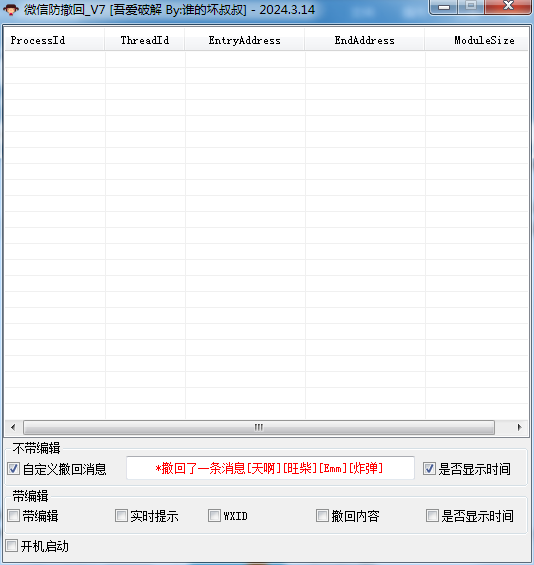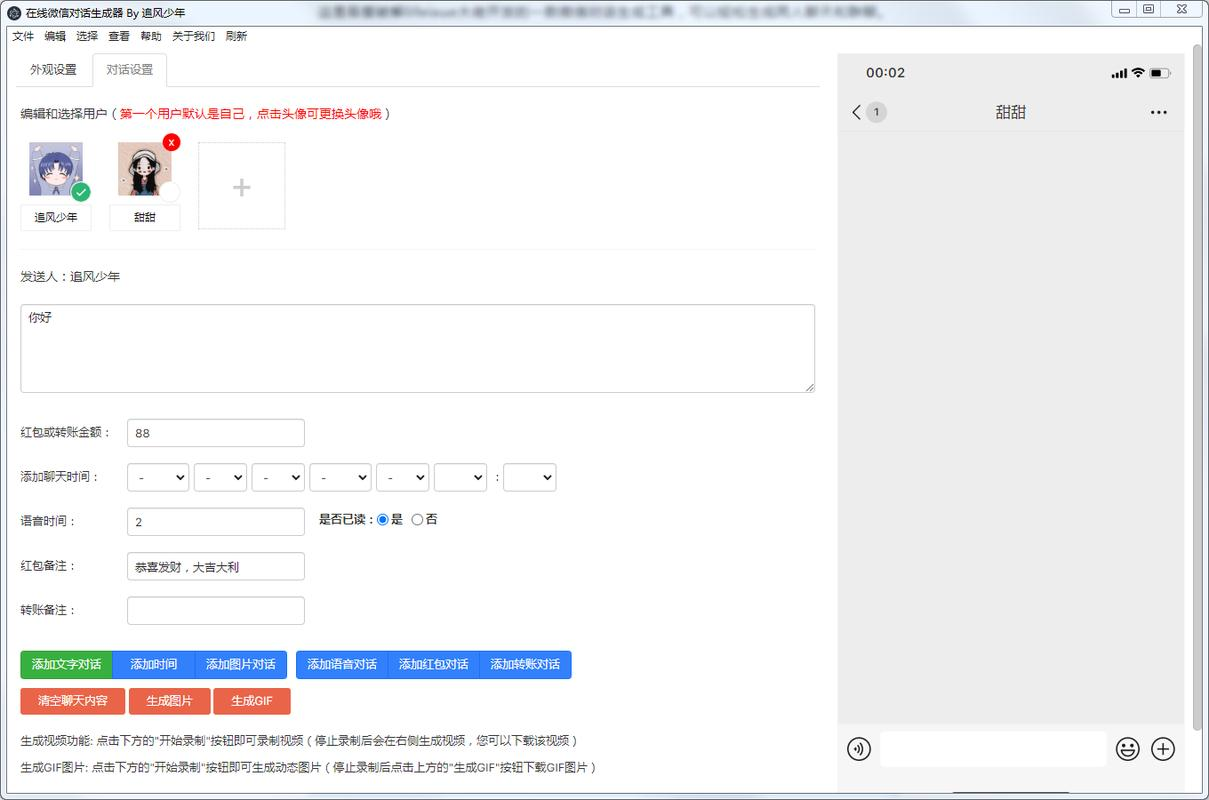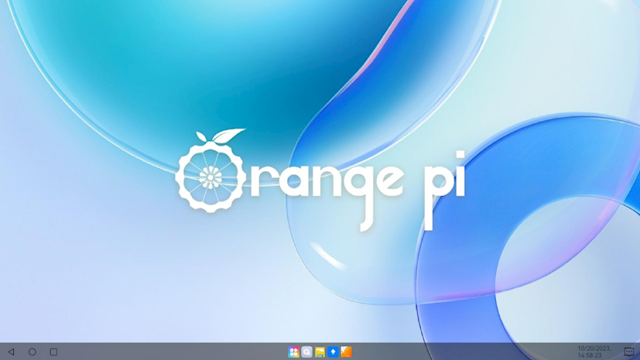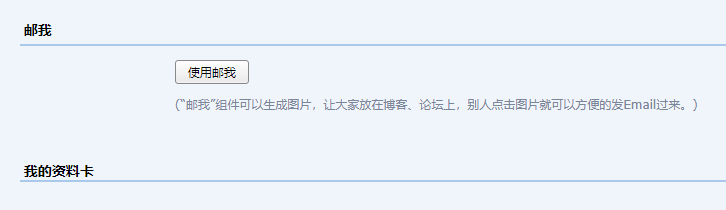大家都知道电脑版QQ支持同时登录多个账号,但电脑版微信默认同时只能登录一个账号,其实有个技巧,不用安装任何软件就可以实现微信多开。
我们首先在桌面上新建一个文本文档,内容为:
taskkill /F /IM wechat.exe
start "" "D:\Program Files (x86)\Tencent\WeChat\WeChat.exe"
start "" "D:\Program Files (x86)\Tencent\WeChat\WeChat.exe"接着右击微信打开属性按钮,复制其中的路径:D:\Program Files (x86)\Tencent\WeChat\WeChat.exe
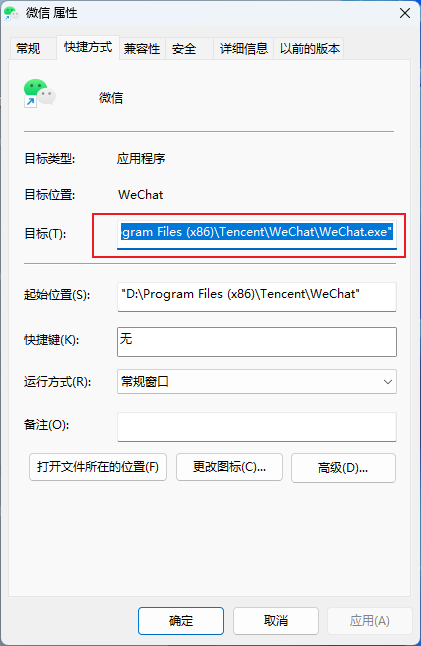
然后替换上述代码中的路径即可: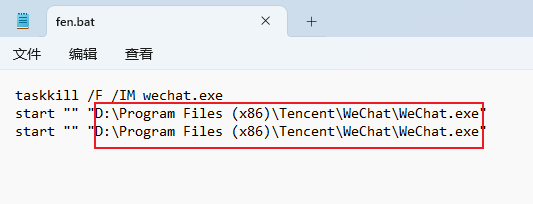
需要多开几个就复制几个:
start "" "D:\Program Files (x86)\Tencent\WeChat\WeChat.exe"接着保存后修改后缀名为bat,双击打开就行了。