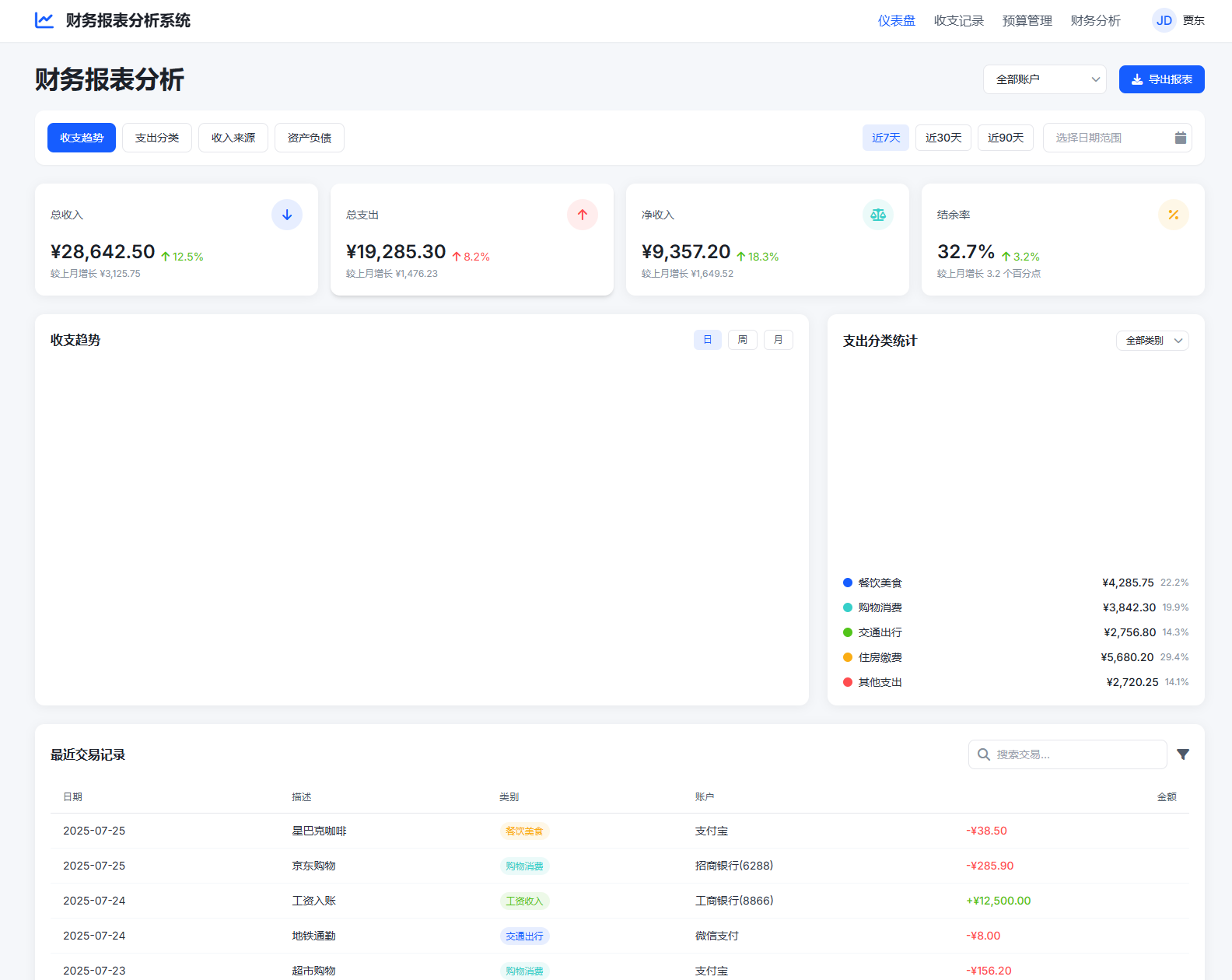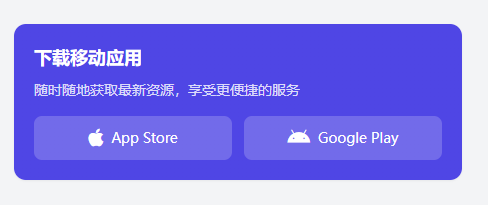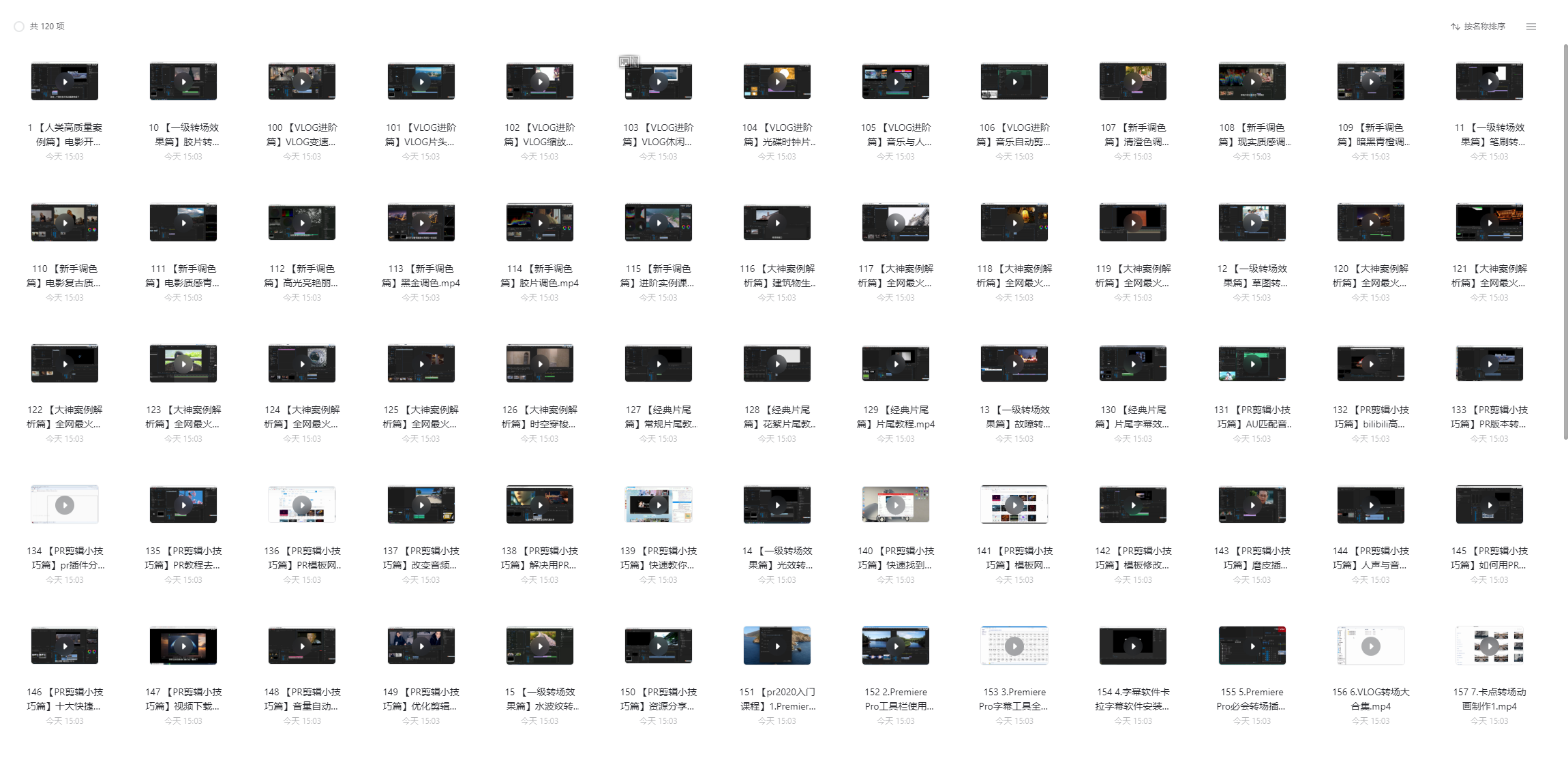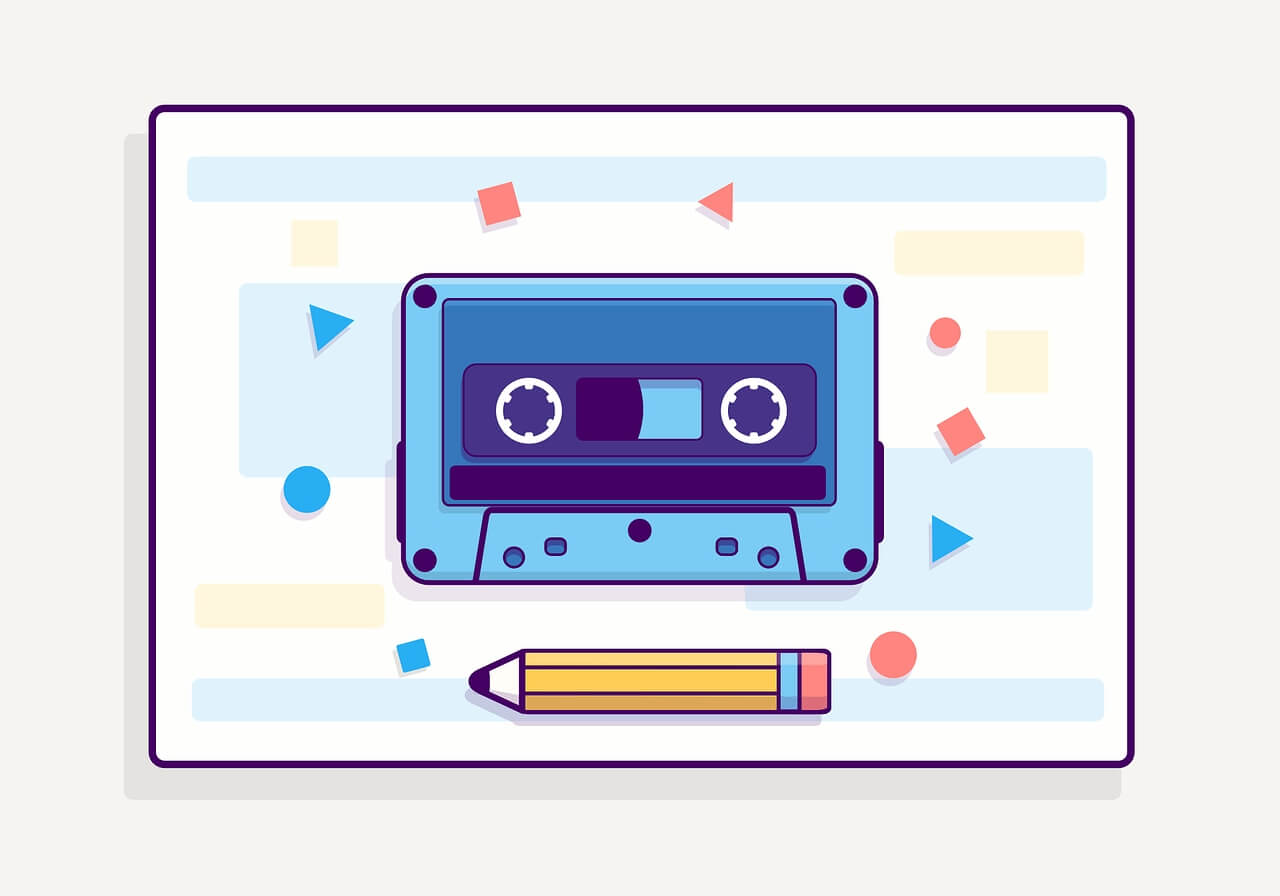找到
165
篇与
站长可乐
相关的结果
- 第 3 页
-
 AI写作:我的键盘分你一半,但灵魂呢? 1. 凌晨三点的灵感小偷 昨晚我又失眠了——这是本月第七次。盯着空白的文档,光标像嘲笑我一样闪烁。突然想起那个总在广告里朝我眨眼的AI写作助手。"要不...试试?"我罪恶的小手指点开了那个彩虹色的"生成"按钮。 三分钟后,我盯着屏幕上那篇结构工整、引经据典的2000字长文,感觉像被学霸同桌抄了作业还比我得分高。咖啡杯里倒映着我扭曲的脸:"老K啊老K,你引以为傲的写作尊严就值这每月9.9刀?" 2. AI的甜蜜陷阱:真香警告 优点清单(用ChatGPT语气写的): ✨ 效率狂魔:3分钟产出我憋3小时的内容 🌍 知识海绵:从量子力学到螺蛳粉做法无所不知 📝 语法警察:彻底消灭"的地得" PTSD 💡 创意跳板:给写作瓶颈来个数字版心肺复苏 (看,连优点清单它都能写得这么工整,气不气?) 上周用AI辅助写了篇游戏评测,阅读量居然涨了40%。评论区说"作者观点好独特",我对着屏幕尬笑:"是啊是啊,我和我的硅基小伙伴都这么觉得..." 3. 那些让人后背发凉的瞬间 但前天发生件事:AI生成的段落里突然出现"作为一名住在加州的家庭主妇..." 我,一个在北京租着10平米次卧的秃头码字民工,吓得把麦片喷在了键盘上。 弊端清单(这次我亲自写): 🎭 人格分裂风险:十篇文章能切换八种写作人格 😶 情感塑料感:把"失恋痛苦"写得像微波炉说明书 🔄 信息回音壁:全网内容的大型缝合怪 ⚖️ 伦理过山车:到底该不该偷偷用AI写情书? 最可怕的是,现在重读自己三个月前的文章,竟然开始怀疑:"这真是我写的?还是AI写的?或者...我已经被AI同化了?" 4. 与赛博室友的相处之道 现在我的写作流程变成这样: 用AI生成五个版本 全部删掉只留标题 在愤怒中写出有错别字的初稿 让AI帮忙改语法错误 最后手动加入些只有人类会犯的蠢梗 就像和个强迫症室友合租:它负责把袜子按颜色分类,我负责在冰箱上贴冷笑话便利贴。 5. 最后的倔强 今早发现关注三年的写作博主原来全程用AI代笔,取关时手都在抖。转头看见自己刚开的"年度写作计划"文档,心虚地加了行小字: "本作品含30%以上人类成分,具体比例视咖啡因摄入量浮动。" 所以回到标题的问题——AI能分走我的键盘,但那些在深夜啃噬内脏的创作焦虑,那些从生活褶皱里抖落的灵光碎片,那些让读者说"这作者肯定也被地铁早高峰虐过"的共情时刻...这些,我死也不会交给算法。 (除非它答应帮我还房贷)
AI写作:我的键盘分你一半,但灵魂呢? 1. 凌晨三点的灵感小偷 昨晚我又失眠了——这是本月第七次。盯着空白的文档,光标像嘲笑我一样闪烁。突然想起那个总在广告里朝我眨眼的AI写作助手。"要不...试试?"我罪恶的小手指点开了那个彩虹色的"生成"按钮。 三分钟后,我盯着屏幕上那篇结构工整、引经据典的2000字长文,感觉像被学霸同桌抄了作业还比我得分高。咖啡杯里倒映着我扭曲的脸:"老K啊老K,你引以为傲的写作尊严就值这每月9.9刀?" 2. AI的甜蜜陷阱:真香警告 优点清单(用ChatGPT语气写的): ✨ 效率狂魔:3分钟产出我憋3小时的内容 🌍 知识海绵:从量子力学到螺蛳粉做法无所不知 📝 语法警察:彻底消灭"的地得" PTSD 💡 创意跳板:给写作瓶颈来个数字版心肺复苏 (看,连优点清单它都能写得这么工整,气不气?) 上周用AI辅助写了篇游戏评测,阅读量居然涨了40%。评论区说"作者观点好独特",我对着屏幕尬笑:"是啊是啊,我和我的硅基小伙伴都这么觉得..." 3. 那些让人后背发凉的瞬间 但前天发生件事:AI生成的段落里突然出现"作为一名住在加州的家庭主妇..." 我,一个在北京租着10平米次卧的秃头码字民工,吓得把麦片喷在了键盘上。 弊端清单(这次我亲自写): 🎭 人格分裂风险:十篇文章能切换八种写作人格 😶 情感塑料感:把"失恋痛苦"写得像微波炉说明书 🔄 信息回音壁:全网内容的大型缝合怪 ⚖️ 伦理过山车:到底该不该偷偷用AI写情书? 最可怕的是,现在重读自己三个月前的文章,竟然开始怀疑:"这真是我写的?还是AI写的?或者...我已经被AI同化了?" 4. 与赛博室友的相处之道 现在我的写作流程变成这样: 用AI生成五个版本 全部删掉只留标题 在愤怒中写出有错别字的初稿 让AI帮忙改语法错误 最后手动加入些只有人类会犯的蠢梗 就像和个强迫症室友合租:它负责把袜子按颜色分类,我负责在冰箱上贴冷笑话便利贴。 5. 最后的倔强 今早发现关注三年的写作博主原来全程用AI代笔,取关时手都在抖。转头看见自己刚开的"年度写作计划"文档,心虚地加了行小字: "本作品含30%以上人类成分,具体比例视咖啡因摄入量浮动。" 所以回到标题的问题——AI能分走我的键盘,但那些在深夜啃噬内脏的创作焦虑,那些从生活褶皱里抖落的灵光碎片,那些让读者说"这作者肯定也被地铁早高峰虐过"的共情时刻...这些,我死也不会交给算法。 (除非它答应帮我还房贷) -
 win11 任务栏图标重叠/混乱/异常/闪烁/乱动 解决方法 题:Windows11系统任务栏图标异常,图标位置变了而且重叠在一起,把鼠标移过去图标还会乱跳,如下图所示。 mdphwzgp.png图片 解决方法一:重启资源管理器 1、按CTRL + Shift + ESC打开任务管理器; 2、找到Windows资源管理器,右键重新启动即可。 解决方法二(来自微软官方): 如果问题依旧,可能是相关组件受损, 建议您先尝试以下方案检查系统组件完整性: 在命令提示符(管理员)下键入以下命令:sfc /SCANNOW 及 Dism /Online /Cleanup-Image /ScanHealth 这条命令将扫描全部系统文件并和官方系统文件对比,扫描计算机中的不一致情况。 Dism /Online /Cleanup-Image /CheckHealth 这条命令必须在前一条命令执行完以后,发现系统文件有损坏时使用。 DISM /Online /Cleanup-image /RestoreHealth 这条命令是把那些不同的系统文件还原成官方系统源文件。 完成后重启,再键入以下命令:sfc /SCANNOW, 检查系统文件是否被修复。如果还是无法解决,可以尝试以下方案进行操作: “Win+X”打开开始菜单附属菜单,点击“Powershell(管理员)”(终端管理员), 在Powershell(管理员)(终端管理员)中,输入以下两条命令:(第二条命令需要点击回车) $manifest = (Get-AppxPackage Microsoft.WindowsStore).InstallLocation + '\AppxManifest.xml' ; Add-AppxPackage -DisableDevelopmentMode -Register $manifest Get-AppXPackage -AllUsers |Where-Object {$_.InstallLocation -like "*SystemApps*"}完成后关闭Powershell(管理员)(终端管理员),重启您的计算机即可。 原文链接:https://blog.csdn.net/weixin_51723388/article/details/131679364
win11 任务栏图标重叠/混乱/异常/闪烁/乱动 解决方法 题:Windows11系统任务栏图标异常,图标位置变了而且重叠在一起,把鼠标移过去图标还会乱跳,如下图所示。 mdphwzgp.png图片 解决方法一:重启资源管理器 1、按CTRL + Shift + ESC打开任务管理器; 2、找到Windows资源管理器,右键重新启动即可。 解决方法二(来自微软官方): 如果问题依旧,可能是相关组件受损, 建议您先尝试以下方案检查系统组件完整性: 在命令提示符(管理员)下键入以下命令:sfc /SCANNOW 及 Dism /Online /Cleanup-Image /ScanHealth 这条命令将扫描全部系统文件并和官方系统文件对比,扫描计算机中的不一致情况。 Dism /Online /Cleanup-Image /CheckHealth 这条命令必须在前一条命令执行完以后,发现系统文件有损坏时使用。 DISM /Online /Cleanup-image /RestoreHealth 这条命令是把那些不同的系统文件还原成官方系统源文件。 完成后重启,再键入以下命令:sfc /SCANNOW, 检查系统文件是否被修复。如果还是无法解决,可以尝试以下方案进行操作: “Win+X”打开开始菜单附属菜单,点击“Powershell(管理员)”(终端管理员), 在Powershell(管理员)(终端管理员)中,输入以下两条命令:(第二条命令需要点击回车) $manifest = (Get-AppxPackage Microsoft.WindowsStore).InstallLocation + '\AppxManifest.xml' ; Add-AppxPackage -DisableDevelopmentMode -Register $manifest Get-AppXPackage -AllUsers |Where-Object {$_.InstallLocation -like "*SystemApps*"}完成后关闭Powershell(管理员)(终端管理员),重启您的计算机即可。 原文链接:https://blog.csdn.net/weixin_51723388/article/details/131679364 -
 豆包生成的一个财务报表的页面 用豆包生成了一个财务报表的页面,觉得比较好看,大家可以参考学些下: mdj1gphj.png图片 <!DOCTYPE html> <html lang="zh-CN"> <head> <meta charset="UTF-8"> <meta name="viewport" content="width=device-width, initial-scale=1.0"> <title>财务报表分析</title> <script src="https://cdn.tailwindcss.com"></script> <link href="https://cdn.jsdelivr.net/npm/font-awesome@4.7.0/css/font-awesome.min.css" rel="stylesheet"> <script src="https://cdn.jsdelivr.net/npm/chart.js@4.4.8/dist/chart.umd.min.js"></script> <link href="https://fonts.googleapis.com/css2?family=Inter:wght@300;400;500;600;700&display=swap" rel="stylesheet"> <!-- Tailwind 配置 --> <script> tailwind.config = { theme: { extend: { colors: { primary: '#165DFF', secondary: '#36CFC9', success: '#52C41A', warning: '#FAAD14', danger: '#FF4D4F', neutral: { 100: '#F5F7FA', 200: '#E5E6EB', 300: '#C9CDD4', 400: '#86909C', 500: '#4E5969', 600: '#272E3B', 700: '#1D2129', } }, fontFamily: { inter: ['Inter', 'sans-serif'], }, } } } </script> <style type="text/tailwindcss"> @layer utilities { .content-auto { content-visibility: auto; } .card-shadow { box-shadow: 0 2px 14px 0 rgba(0, 0, 0, 0.06); } .transition-custom { transition: all 0.3s ease; } } </style> </head> <body class="font-inter bg-neutral-100 text-neutral-700 min-h-screen flex flex-col"> <!-- 顶部导航栏 --> <header class="bg-white shadow-sm sticky top-0 z-50"> <div class="container mx-auto px-4 py-3 flex items-center justify-between"> <div class="flex items-center space-x-4"> <i class="fa fa-line-chart text-primary text-2xl"></i> <h1 class="text-xl font-semibold">财务报表分析系统</h1> </div> <div class="flex items-center space-x-6"> <nav class="hidden md:flex space-x-6"> <a href="#" class="text-primary font-medium">仪表盘</a> <a href="#" class="text-neutral-500 hover:text-primary transition-custom">收支记录</a> <a href="#" class="text-neutral-500 hover:text-primary transition-custom">预算管理</a> <a href="#" class="text-neutral-500 hover:text-primary transition-custom">财务分析</a> </nav> <div class="flex items-center space-x-4"> <button class="text-neutral-500 hover:text-primary transition-custom"> <i class="fa fa-bell-o text-lg"></i> </button> <div class="flex items-center space-x-2"> <div class="w-8 h-8 rounded-full bg-primary/10 flex items-center justify-center"> <span class="text-primary font-medium">JD</span> </div> <span class="hidden md:inline text-sm font-medium">贾东</span> </div> </div> </div> </div> </header> <!-- 主内容区 --> <main class="flex-grow container mx-auto px-4 py-6"> <!-- 页面标题和筛选区 --> <div class="mb-6"> <div class="flex flex-col md:flex-row md:items-center md:justify-between mb-4"> <h2 class="text-[clamp(1.5rem,3vw,2rem)] font-semibold mb-2 md:mb-0">财务报表分析</h2> <div class="flex items-center space-x-4"> <div class="relative"> <select class="appearance-none bg-white border border-neutral-200 rounded-lg py-2 pl-4 pr-10 text-sm focus:outline-none focus:ring-2 focus:ring-primary/30 focus:border-primary transition-custom"> <option>全部账户</option> <option>招商银行(6288)</option> <option>工商银行(8866)</option> <option>支付宝</option> <option>微信支付</option> </select> <div class="pointer-events-none absolute inset-y-0 right-0 flex items-center px-2 text-neutral-400"> <i class="fa fa-chevron-down text-xs"></i> </div> </div> <button class="bg-primary hover:bg-primary/90 text-white px-4 py-2 rounded-lg text-sm font-medium transition-custom flex items-center"> <i class="fa fa-download mr-2"></i>导出报表 </button> </div> </div> <!-- 总开关和时间筛选器 --> <div class="bg-white rounded-xl p-4 shadow-sm mb-6"> <div class="flex flex-col md:flex-row md:items-center md:justify-between"> <div class="flex flex-wrap gap-2 mb-4 md:mb-0"> <button class="px-4 py-2 bg-primary text-white rounded-lg text-sm font-medium transition-custom"> 收支趋势 </button> <button class="px-4 py-2 bg-white border border-neutral-200 hover:border-primary/50 text-neutral-600 rounded-lg text-sm font-medium transition-custom"> 支出分类 </button> <button class="px-4 py-2 bg-white border border-neutral-200 hover:border-primary/50 text-neutral-600 rounded-lg text-sm font-medium transition-custom"> 收入来源 </button> <button class="px-4 py-2 bg-white border border-neutral-200 hover:border-primary/50 text-neutral-600 rounded-lg text-sm font-medium transition-custom"> 资产负债 </button> </div> <!-- 时间筛选器 - 移动到总开关区域 --> <div class="flex items-center space-x-3"> <div class="flex space-x-2"> <button class="px-3 py-1.5 bg-primary/10 text-primary rounded-md text-sm font-medium transition-custom"> 近7天 </button> <button class="px-3 py-1.5 bg-white border border-neutral-200 hover:border-primary/50 text-neutral-600 rounded-md text-sm font-medium transition-custom"> 近30天 </button> <button class="px-3 py-1.5 bg-white border border-neutral-200 hover:border-primary/50 text-neutral-600 rounded-md text-sm font-medium transition-custom"> 近90天 </button> </div> <div class="relative"> <input type="text" placeholder="选择日期范围" class="appearance-none bg-white border border-neutral-200 rounded-lg py-2 pl-4 pr-10 text-sm focus:outline-none focus:ring-2 focus:ring-primary/30 focus:border-primary transition-custom w-full md:w-48"> <div class="pointer-events-none absolute inset-y-0 right-0 flex items-center px-2 text-neutral-400"> <i class="fa fa-calendar"></i> </div> </div> </div> </div> </div> </div> <!-- 数据概览卡片 --> <div class="grid grid-cols-1 md:grid-cols-2 lg:grid-cols-4 gap-4 mb-6"> <div class="bg-white rounded-xl p-5 card-shadow transition-custom hover:shadow-md"> <div class="flex items-center justify-between mb-3"> <h3 class="text-neutral-500 font-medium text-sm">总收入</h3> <div class="w-10 h-10 rounded-full bg-primary/10 flex items-center justify-center"> <i class="fa fa-arrow-down text-primary"></i> </div> </div> <div class="flex items-end"> <p class="text-2xl font-semibold">¥28,642.50</p> <p class="ml-2 text-success text-sm flex items-center"> <i class="fa fa-arrow-up mr-1"></i>12.5% </p> </div> <p class="text-neutral-400 text-xs mt-1">较上月增长 ¥3,125.75</p> </div> <div class="bg-white rounded-xl p-5 card-shadow transition-custom hover:shadow-md"> <div class="flex items-center justify-between mb-3"> <h3 class="text-neutral-500 font-medium text-sm">总支出</h3> <div class="w-10 h-10 rounded-full bg-danger/10 flex items-center justify-center"> <i class="fa fa-arrow-up text-danger"></i> </div> </div> <div class="flex items-end"> <p class="text-2xl font-semibold">¥19,285.30</p> <p class="ml-2 text-danger text-sm flex items-center"> <i class="fa fa-arrow-up mr-1"></i>8.2% </p> </div> <p class="text-neutral-400 text-xs mt-1">较上月增长 ¥1,476.23</p> </div> <div class="bg-white rounded-xl p-5 card-shadow transition-custom hover:shadow-md"> <div class="flex items-center justify-between mb-3"> <h3 class="text-neutral-500 font-medium text-sm">净收入</h3> <div class="w-10 h-10 rounded-full bg-secondary/10 flex items-center justify-center"> <i class="fa fa-balance-scale text-secondary"></i> </div> </div> <div class="flex items-end"> <p class="text-2xl font-semibold">¥9,357.20</p> <p class="ml-2 text-success text-sm flex items-center"> <i class="fa fa-arrow-up mr-1"></i>18.3% </p> </div> <p class="text-neutral-400 text-xs mt-1">较上月增长 ¥1,649.52</p> </div> <div class="bg-white rounded-xl p-5 card-shadow transition-custom hover:shadow-md"> <div class="flex items-center justify-between mb-3"> <h3 class="text-neutral-500 font-medium text-sm">结余率</h3> <div class="w-10 h-10 rounded-full bg-warning/10 flex items-center justify-center"> <i class="fa fa-percent text-warning"></i> </div> </div> <div class="flex items-end"> <p class="text-2xl font-semibold">32.7%</p> <p class="ml-2 text-success text-sm flex items-center"> <i class="fa fa-arrow-up mr-1"></i>3.2% </p> </div> <p class="text-neutral-400 text-xs mt-1">较上月增长 3.2 个百分点</p> </div> </div> <!-- 图表区域 --> <div class="grid grid-cols-1 lg:grid-cols-3 gap-6"> <!-- 收支趋势图表 --> <div class="bg-white rounded-xl p-5 card-shadow lg:col-span-2"> <div class="flex items-center justify-between mb-4"> <h3 class="font-semibold">收支趋势</h3> <div class="flex space-x-2"> <button class="px-3 py-1 text-xs bg-primary/10 text-primary rounded-md">日</button> <button class="px-3 py-1 text-xs bg-white border border-neutral-200 text-neutral-500 rounded-md">周</button> <button class="px-3 py-1 text-xs bg-white border border-neutral-200 text-neutral-500 rounded-md">月</button> </div> </div> <div class="h-80"> <canvas id="incomeExpenseChart"></canvas> </div> </div> <!-- 支出分类统计图表 --> <div class="bg-white rounded-xl p-5 card-shadow"> <div class="flex items-center justify-between mb-4"> <h3 class="font-semibold">支出分类统计</h3> <div class="relative"> <select id="expenseCategoryFilter" class="appearance-none bg-white border border-neutral-200 rounded-lg py-1 pl-3 pr-8 text-xs focus:outline-none focus:ring-2 focus:ring-primary/30 focus:border-primary transition-custom"> <option>全部类别</option> <option>餐饮美食</option> <option>购物消费</option> <option>交通出行</option> <option>住房缴费</option> <option>休闲娱乐</option> <option>医疗健康</option> <option>其他支出</option> </select> <div class="pointer-events-none absolute inset-y-0 right-0 flex items-center px-2 text-neutral-400"> <i class="fa fa-chevron-down text-xs"></i> </div> </div> </div> <div class="h-64 mb-4"> <canvas id="expenseCategoryChart"></canvas> </div> <div class="space-y-3"> <div class="flex items-center justify-between"> <div class="flex items-center"> <div class="w-3 h-3 rounded-full bg-primary mr-2"></div> <span class="text-sm text-neutral-600">餐饮美食</span> </div> <div class="flex items-center"> <span class="text-sm font-medium">¥4,285.75</span> <span class="text-xs text-neutral-400 ml-2">22.2%</span> </div> </div> <div class="flex items-center justify-between"> <div class="flex items-center"> <div class="w-3 h-3 rounded-full bg-secondary mr-2"></div> <span class="text-sm text-neutral-600">购物消费</span> </div> <div class="flex items-center"> <span class="text-sm font-medium">¥3,842.30</span> <span class="text-xs text-neutral-400 ml-2">19.9%</span> </div> </div> <div class="flex items-center justify-between"> <div class="flex items-center"> <div class="w-3 h-3 rounded-full bg-success mr-2"></div> <span class="text-sm text-neutral-600">交通出行</span> </div> <div class="flex items-center"> <span class="text-sm font-medium">¥2,756.80</span> <span class="text-xs text-neutral-400 ml-2">14.3%</span> </div> </div> <div class="flex items-center justify-between"> <div class="flex items-center"> <div class="w-3 h-3 rounded-full bg-warning mr-2"></div> <span class="text-sm text-neutral-600">住房缴费</span> </div> <div class="flex items-center"> <span class="text-sm font-medium">¥5,680.20</span> <span class="text-xs text-neutral-400 ml-2">29.4%</span> </div> </div> <div class="flex items-center justify-between"> <div class="flex items-center"> <div class="w-3 h-3 rounded-full bg-danger mr-2"></div> <span class="text-sm text-neutral-600">其他支出</span> </div> <div class="flex items-center"> <span class="text-sm font-medium">¥2,720.25</span> <span class="text-xs text-neutral-400 ml-2">14.1%</span> </div> </div> </div> </div> </div> <!-- 交易记录表格 --> <div class="bg-white rounded-xl p-5 card-shadow mt-6"> <div class="flex items-center justify-between mb-4"> <h3 class="font-semibold">最近交易记录</h3> <div class="flex items-center space-x-3"> <div class="relative"> <input type="text" placeholder="搜索交易..." class="appearance-none bg-white border border-neutral-200 rounded-lg py-2 pl-9 pr-4 text-sm focus:outline-none focus:ring-2 focus:ring-primary/30 focus:border-primary transition-custom w-full md:w-64"> <div class="pointer-events-none absolute inset-y-0 left-0 flex items-center pl-3 text-neutral-400"> <i class="fa fa-search"></i> </div> </div> <button class="text-neutral-500 hover:text-primary transition-custom"> <i class="fa fa-filter"></i> </button> </div> </div> <div class="overflow-x-auto"> <table class="min-w-full"> <thead> <tr class="border-b border-neutral-200"> <th class="text-left py-3 px-4 text-xs font-medium text-neutral-500 uppercase tracking-wider">日期</th> <th class="text-left py-3 px-4 text-xs font-medium text-neutral-500 uppercase tracking-wider">描述</th> <th class="text-left py-3 px-4 text-xs font-medium text-neutral-500 uppercase tracking-wider">类别</th> <th class="text-left py-3 px-4 text-xs font-medium text-neutral-500 uppercase tracking-wider">账户</th> <th class="text-right py-3 px-4 text-xs font-medium text-neutral-500 uppercase tracking-wider">金额</th> </tr> </thead> <tbody> <tr class="border-b border-neutral-100 hover:bg-neutral-50 transition-custom"> <td class="py-3 px-4 text-sm text-neutral-600">2025-07-25</td> <td class="py-3 px-4 text-sm text-neutral-600">星巴克咖啡</td> <td class="py-3 px-4 text-sm"> <span class="px-2 py-1 bg-warning/10 text-warning rounded-full text-xs">餐饮美食</span> </td> <td class="py-3 px-4 text-sm text-neutral-600">支付宝</td> <td class="py-3 px-4 text-sm font-medium text-danger">-¥38.50</td> </tr> <tr class="border-b border-neutral-100 hover:bg-neutral-50 transition-custom"> <td class="py-3 px-4 text-sm text-neutral-600">2025-07-25</td> <td class="py-3 px-4 text-sm text-neutral-600">京东购物</td> <td class="py-3 px-4 text-sm"> <span class="px-2 py-1 bg-secondary/10 text-secondary rounded-full text-xs">购物消费</span> </td> <td class="py-3 px-4 text-sm text-neutral-600">招商银行(6288)</td> <td class="py-3 px-4 text-sm font-medium text-danger">-¥285.90</td> </tr> <tr class="border-b border-neutral-100 hover:bg-neutral-50 transition-custom"> <td class="py-3 px-4 text-sm text-neutral-600">2025-07-24</td> <td class="py-3 px-4 text-sm text-neutral-600">工资入账</td> <td class="py-3 px-4 text-sm"> <span class="px-2 py-1 bg-success/10 text-success rounded-full text-xs">工资收入</span> </td> <td class="py-3 px-4 text-sm text-neutral-600">工商银行(8866)</td> <td class="py-3 px-4 text-sm font-medium text-success">+¥12,500.00</td> </tr> <tr class="border-b border-neutral-100 hover:bg-neutral-50 transition-custom"> <td class="py-3 px-4 text-sm text-neutral-600">2025-07-24</td> <td class="py-3 px-4 text-sm text-neutral-600">地铁通勤</td> <td class="py-3 px-4 text-sm"> <span class="px-2 py-1 bg-primary/10 text-primary rounded-full text-xs">交通出行</span> </td> <td class="py-3 px-4 text-sm text-neutral-600">微信支付</td> <td class="py-3 px-4 text-sm font-medium text-danger">-¥8.00</td> </tr> <tr class="border-b border-neutral-100 hover:bg-neutral-50 transition-custom"> <td class="py-3 px-4 text-sm text-neutral-600">2025-07-23</td> <td class="py-3 px-4 text-sm text-neutral-600">超市购物</td> <td class="py-3 px-4 text-sm"> <span class="px-2 py-1 bg-secondary/10 text-secondary rounded-full text-xs">购物消费</span> </td> <td class="py-3 px-4 text-sm text-neutral-600">支付宝</td> <td class="py-3 px-4 text-sm font-medium text-danger">-¥156.20</td> </tr> </tbody> </table> </div> <div class="flex items-center justify-between mt-4"> <p class="text-sm text-neutral-500">显示 1 至 5 条,共 24 条记录</p> <div class="flex space-x-1"> <button class="w-8 h-8 flex items-center justify-center rounded border border-neutral-200 text-neutral-500 hover:border-primary hover:text-primary transition-custom"> <i class="fa fa-angle-left"></i> </button> <button class="w-8 h-8 flex items-center justify-center rounded border border-primary bg-primary text-white">1</button> <button class="w-8 h-8 flex items-center justify-center rounded border border-neutral-200 text-neutral-500 hover:border-primary hover:text-primary transition-custom">2</button> <button class="w-8 h-8 flex items-center justify-center rounded border border-neutral-200 text-neutral-500 hover:border-primary hover:text-primary transition-custom">3</button> <button class="w-8 h-8 flex items-center justify-center rounded border border-neutral-200 text-neutral-500 hover:border-primary hover:text-primary transition-custom"> <i class="fa fa-angle-right"></i> </button> </div> </div> </div> </main> <!-- 页脚 --> <footer class="bg-white border-t border-neutral-200 py-4"> <div class="container mx-auto px-4"> <div class="flex flex-col md:flex-row md:items-center md:justify-between"> <div class="text-center md:text-left mb-4 md:mb-0"> <p class="text-sm text-neutral-500">© 2025 财务报表分析系统. 保留所有权利.</p> </div> <div class="flex justify-center md:justify-end space-x-6"> <a href="#" class="text-neutral-500 hover:text-primary transition-custom"> <i class="fa fa-question-circle"></i> 帮助中心 </a> <a href="#" class="text-neutral-500 hover:text-primary transition-custom"> <i class="fa fa-file-text-o"></i> 隐私政策 </a> <a href="#" class="text-neutral-500 hover:text-primary transition-custom"> <i class="fa fa-cog"></i> 设置 </a> </div> </div> </div> </footer> <!-- JavaScript --> <script> // 等待DOM加载完成 document.addEventListener('DOMContentLoaded', function() { // 收支趋势图表 const incomeExpenseCtx = document.getElementById('incomeExpenseChart').getContext('2d'); const incomeExpenseChart = new Chart(incomeExpenseCtx, { type: 'line', data: { labels: ['7/19', '7/20', '7/21', '7/22', '7/23', '7/24', '7/25'], datasets: [ { label: '收入', data: [1250, 0, 0, 12500, 0, 0, 0], borderColor: '#52C41A', backgroundColor: 'rgba(82, 196, 26, 0.1)', tension: 0.3, fill: true }, { label: '支出', data: [350, 210, 180, 260, 156, 8, 38], borderColor: '#FF4D4F', backgroundColor: 'rgba(255, 77, 79, 0.1)', tension: 0.3, fill: true } ] }, options: { responsive: true, maintainAspectRatio: false, plugins: { legend: { position: 'top', labels: { boxWidth: 12, usePointStyle: true, pointStyle: 'circle' } }, tooltip: { mode: 'index', intersect: false, backgroundColor: 'rgba(255, 255, 255, 0.95)', titleColor: '#1D2129', bodyColor: '#4E5969', borderColor: 'rgba(22, 93, 255, 0.1)', borderWidth: 1, padding: 10, boxPadding: 5, usePointStyle: true, callbacks: { label: function(context) { let label = context.dataset.label || ''; if (label) { label += ': '; } if (context.parsed.y !== null) { label += new Intl.NumberFormat('zh-CN', { style: 'currency', currency: 'CNY' }).format(context.parsed.y); } return label; } } } }, scales: { x: { grid: { display: false } }, y: { beginAtZero: true, grid: { color: 'rgba(0, 0, 0, 0.05)' }, ticks: { callback: function(value) { return '¥' + value; } } } }, interaction: { mode: 'nearest', axis: 'x', intersect: false }, animation: { duration: 1000, easing: 'easeOutQuart' } } }); // 支出分类统计图表 const expenseCategoryCtx = document.getElementById('expenseCategoryChart').getContext('2d'); const expenseCategoryChart = new Chart(expenseCategoryCtx, { type: 'doughnut', data: { labels: ['餐饮美食', '购物消费', '交通出行', '住房缴费', '其他支出'], datasets: [{ data: [4285.75, 3842.30, 2756.80, 5680.20, 2720.25], backgroundColor: [ '#165DFF', '#36CFC9', '#52C41A', '#FAAD14', '#FF4D4F' ], borderWidth: 0, hoverOffset: 4 }] }, options: { responsive: true, maintainAspectRatio: false, cutout: '70%', plugins: { legend: { display: false }, tooltip: { backgroundColor: 'rgba(255, 255, 255, 0.95)', titleColor: '#1D2129', bodyColor: '#4E5969', borderColor: 'rgba(22, 93, 255, 0.1)', borderWidth: 1, padding: 10, boxPadding: 5, usePointStyle: true, callbacks: { label: function(context) { const label = context.label || ''; const value = context.raw || 0; const total = context.dataset.data.reduce((acc, val) => acc + val, 0); const percentage = Math.round((value / total) * 100); return [ label, new Intl.NumberFormat('zh-CN', { style: 'currency', currency: 'CNY' }).format(value), `占比: ${percentage}%` ]; } } } }, animation: { animateRotate: true, animateScale: true, duration: 1000, easing: 'easeOutQuart' } } }); // 使用AJAX加载图表数据 function loadChartData(timeRange) { // 显示加载状态 document.getElementById('incomeExpenseChart').classList.add('opacity-50'); document.getElementById('expenseCategoryChart').classList.add('opacity-50'); // 模拟AJAX请求 setTimeout(() => { // 更新收支趋势图表数据 if (timeRange === 'day') { incomeExpenseChart.data.labels = ['7/19', '7/20', '7/21', '7/22', '7/23', '7/24', '7/25']; incomeExpenseChart.data.datasets[0].data = [1250, 0, 0, 12500, 0, 0, 0]; incomeExpenseChart.data.datasets[1].data = [350, 210, 180, 260, 156, 8, 38]; } else if (timeRange === 'week') { incomeExpenseChart.data.labels = ['第1周', '第2周', '第3周', '第4周', '第5周', '第6周', '第7周']; incomeExpenseChart.data.datasets[0].data = [5200, 6800, 4500, 12500, 3800, 5600, 0]; incomeExpenseChart.data.datasets[1].data = [3200, 2800, 3400, 2600, 2900, 1800, 400]; } else if (timeRange === 'month') { incomeExpenseChart.data.labels = ['1月', '2月', '3月', '4月', '5月', '6月', '7月']; incomeExpenseChart.data.datasets[0].data = [28500, 25600, 32400, 29800, 31200, 28600, 13750]; incomeExpenseChart.data.datasets[1].data = [18500, 16800, 19200, 17500, 20100, 18900, 9600]; } incomeExpenseChart.update(); // 更新支出分类图表数据 expenseCategoryChart.data.datasets[0].data = [4285.75, 3842.30, 2756.80, 5680.20, 2720.25]; expenseCategoryChart.update(); // 隐藏加载状态 document.getElementById('incomeExpenseChart').classList.remove('opacity-50'); document.getElementById('expenseCategoryChart').classList.remove('opacity-50'); }, 800); } // 绑定时间筛选按钮事件 const timeButtons = document.querySelectorAll('#incomeExpenseChart').parentElement.parentElement.querySelectorAll('button'); timeButtons.forEach(button => { button.addEventListener('click', function() { // 移除所有按钮的激活状态 timeButtons.forEach(btn => { btn.classList.remove('bg-primary/10', 'text-primary'); btn.classList.add('bg-white', 'border', 'border-neutral-200', 'text-neutral-500'); }); // 设置当前按钮为激活状态 this.classList.remove('bg-white', 'border', 'border-neutral-200', 'text-neutral-500'); this.classList.add('bg-primary/10', 'text-primary'); // 加载对应时间范围的数据 const timeRange = this.textContent.trim().toLowerCase(); loadChartData(timeRange); }); }); // 绑定支出分类筛选事件 const categoryFilter = document.getElementById('expenseCategoryFilter'); categoryFilter.addEventListener('change', function() { // 显示加载状态 document.getElementById('expenseCategoryChart').classList.add('opacity-50'); // 模拟AJAX请求 setTimeout(() => { // 根据选择的类别更新图表数据 const selectedCategory = this.value; // 这里应该根据实际选择的类别过滤数据 // 这里只是模拟数据更新 if (selectedCategory === '餐饮美食') { expenseCategoryChart.data.datasets[0].data = [4285.75, 0, 0, 0, 0]; } else if (selectedCategory === '购物消费') { expenseCategoryChart.data.datasets[0].data = [0, 3842.30, 0, 0, 0]; } else if (selectedCategory === '交通出行') { expenseCategoryChart.data.datasets[0].data = [0, 0, 2756.80, 0, 0]; } else if (selectedCategory === '住房缴费') { expenseCategoryChart.data.datasets[0].data = [0, 0, 0, 5680.20, 0]; } else if (selectedCategory === '休闲娱乐') { expenseCategoryChart.data.datasets[0].data = [0, 0, 0, 0, 1850.50]; } else if (selectedCategory === '医疗健康') { expenseCategoryChart.data.datasets[0].data = [0, 0, 0, 0, 869.75]; } else { // 全部类别 expenseCategoryChart.data.datasets[0].data = [4285.75, 3842.30, 2756.80, 5680.20, 2720.25]; } expenseCategoryChart.update(); // 隐藏加载状态 document.getElementById('expenseCategoryChart').classList.remove('opacity-50'); }, 600); }); }); </script> </body> </html>
豆包生成的一个财务报表的页面 用豆包生成了一个财务报表的页面,觉得比较好看,大家可以参考学些下: mdj1gphj.png图片 <!DOCTYPE html> <html lang="zh-CN"> <head> <meta charset="UTF-8"> <meta name="viewport" content="width=device-width, initial-scale=1.0"> <title>财务报表分析</title> <script src="https://cdn.tailwindcss.com"></script> <link href="https://cdn.jsdelivr.net/npm/font-awesome@4.7.0/css/font-awesome.min.css" rel="stylesheet"> <script src="https://cdn.jsdelivr.net/npm/chart.js@4.4.8/dist/chart.umd.min.js"></script> <link href="https://fonts.googleapis.com/css2?family=Inter:wght@300;400;500;600;700&display=swap" rel="stylesheet"> <!-- Tailwind 配置 --> <script> tailwind.config = { theme: { extend: { colors: { primary: '#165DFF', secondary: '#36CFC9', success: '#52C41A', warning: '#FAAD14', danger: '#FF4D4F', neutral: { 100: '#F5F7FA', 200: '#E5E6EB', 300: '#C9CDD4', 400: '#86909C', 500: '#4E5969', 600: '#272E3B', 700: '#1D2129', } }, fontFamily: { inter: ['Inter', 'sans-serif'], }, } } } </script> <style type="text/tailwindcss"> @layer utilities { .content-auto { content-visibility: auto; } .card-shadow { box-shadow: 0 2px 14px 0 rgba(0, 0, 0, 0.06); } .transition-custom { transition: all 0.3s ease; } } </style> </head> <body class="font-inter bg-neutral-100 text-neutral-700 min-h-screen flex flex-col"> <!-- 顶部导航栏 --> <header class="bg-white shadow-sm sticky top-0 z-50"> <div class="container mx-auto px-4 py-3 flex items-center justify-between"> <div class="flex items-center space-x-4"> <i class="fa fa-line-chart text-primary text-2xl"></i> <h1 class="text-xl font-semibold">财务报表分析系统</h1> </div> <div class="flex items-center space-x-6"> <nav class="hidden md:flex space-x-6"> <a href="#" class="text-primary font-medium">仪表盘</a> <a href="#" class="text-neutral-500 hover:text-primary transition-custom">收支记录</a> <a href="#" class="text-neutral-500 hover:text-primary transition-custom">预算管理</a> <a href="#" class="text-neutral-500 hover:text-primary transition-custom">财务分析</a> </nav> <div class="flex items-center space-x-4"> <button class="text-neutral-500 hover:text-primary transition-custom"> <i class="fa fa-bell-o text-lg"></i> </button> <div class="flex items-center space-x-2"> <div class="w-8 h-8 rounded-full bg-primary/10 flex items-center justify-center"> <span class="text-primary font-medium">JD</span> </div> <span class="hidden md:inline text-sm font-medium">贾东</span> </div> </div> </div> </div> </header> <!-- 主内容区 --> <main class="flex-grow container mx-auto px-4 py-6"> <!-- 页面标题和筛选区 --> <div class="mb-6"> <div class="flex flex-col md:flex-row md:items-center md:justify-between mb-4"> <h2 class="text-[clamp(1.5rem,3vw,2rem)] font-semibold mb-2 md:mb-0">财务报表分析</h2> <div class="flex items-center space-x-4"> <div class="relative"> <select class="appearance-none bg-white border border-neutral-200 rounded-lg py-2 pl-4 pr-10 text-sm focus:outline-none focus:ring-2 focus:ring-primary/30 focus:border-primary transition-custom"> <option>全部账户</option> <option>招商银行(6288)</option> <option>工商银行(8866)</option> <option>支付宝</option> <option>微信支付</option> </select> <div class="pointer-events-none absolute inset-y-0 right-0 flex items-center px-2 text-neutral-400"> <i class="fa fa-chevron-down text-xs"></i> </div> </div> <button class="bg-primary hover:bg-primary/90 text-white px-4 py-2 rounded-lg text-sm font-medium transition-custom flex items-center"> <i class="fa fa-download mr-2"></i>导出报表 </button> </div> </div> <!-- 总开关和时间筛选器 --> <div class="bg-white rounded-xl p-4 shadow-sm mb-6"> <div class="flex flex-col md:flex-row md:items-center md:justify-between"> <div class="flex flex-wrap gap-2 mb-4 md:mb-0"> <button class="px-4 py-2 bg-primary text-white rounded-lg text-sm font-medium transition-custom"> 收支趋势 </button> <button class="px-4 py-2 bg-white border border-neutral-200 hover:border-primary/50 text-neutral-600 rounded-lg text-sm font-medium transition-custom"> 支出分类 </button> <button class="px-4 py-2 bg-white border border-neutral-200 hover:border-primary/50 text-neutral-600 rounded-lg text-sm font-medium transition-custom"> 收入来源 </button> <button class="px-4 py-2 bg-white border border-neutral-200 hover:border-primary/50 text-neutral-600 rounded-lg text-sm font-medium transition-custom"> 资产负债 </button> </div> <!-- 时间筛选器 - 移动到总开关区域 --> <div class="flex items-center space-x-3"> <div class="flex space-x-2"> <button class="px-3 py-1.5 bg-primary/10 text-primary rounded-md text-sm font-medium transition-custom"> 近7天 </button> <button class="px-3 py-1.5 bg-white border border-neutral-200 hover:border-primary/50 text-neutral-600 rounded-md text-sm font-medium transition-custom"> 近30天 </button> <button class="px-3 py-1.5 bg-white border border-neutral-200 hover:border-primary/50 text-neutral-600 rounded-md text-sm font-medium transition-custom"> 近90天 </button> </div> <div class="relative"> <input type="text" placeholder="选择日期范围" class="appearance-none bg-white border border-neutral-200 rounded-lg py-2 pl-4 pr-10 text-sm focus:outline-none focus:ring-2 focus:ring-primary/30 focus:border-primary transition-custom w-full md:w-48"> <div class="pointer-events-none absolute inset-y-0 right-0 flex items-center px-2 text-neutral-400"> <i class="fa fa-calendar"></i> </div> </div> </div> </div> </div> </div> <!-- 数据概览卡片 --> <div class="grid grid-cols-1 md:grid-cols-2 lg:grid-cols-4 gap-4 mb-6"> <div class="bg-white rounded-xl p-5 card-shadow transition-custom hover:shadow-md"> <div class="flex items-center justify-between mb-3"> <h3 class="text-neutral-500 font-medium text-sm">总收入</h3> <div class="w-10 h-10 rounded-full bg-primary/10 flex items-center justify-center"> <i class="fa fa-arrow-down text-primary"></i> </div> </div> <div class="flex items-end"> <p class="text-2xl font-semibold">¥28,642.50</p> <p class="ml-2 text-success text-sm flex items-center"> <i class="fa fa-arrow-up mr-1"></i>12.5% </p> </div> <p class="text-neutral-400 text-xs mt-1">较上月增长 ¥3,125.75</p> </div> <div class="bg-white rounded-xl p-5 card-shadow transition-custom hover:shadow-md"> <div class="flex items-center justify-between mb-3"> <h3 class="text-neutral-500 font-medium text-sm">总支出</h3> <div class="w-10 h-10 rounded-full bg-danger/10 flex items-center justify-center"> <i class="fa fa-arrow-up text-danger"></i> </div> </div> <div class="flex items-end"> <p class="text-2xl font-semibold">¥19,285.30</p> <p class="ml-2 text-danger text-sm flex items-center"> <i class="fa fa-arrow-up mr-1"></i>8.2% </p> </div> <p class="text-neutral-400 text-xs mt-1">较上月增长 ¥1,476.23</p> </div> <div class="bg-white rounded-xl p-5 card-shadow transition-custom hover:shadow-md"> <div class="flex items-center justify-between mb-3"> <h3 class="text-neutral-500 font-medium text-sm">净收入</h3> <div class="w-10 h-10 rounded-full bg-secondary/10 flex items-center justify-center"> <i class="fa fa-balance-scale text-secondary"></i> </div> </div> <div class="flex items-end"> <p class="text-2xl font-semibold">¥9,357.20</p> <p class="ml-2 text-success text-sm flex items-center"> <i class="fa fa-arrow-up mr-1"></i>18.3% </p> </div> <p class="text-neutral-400 text-xs mt-1">较上月增长 ¥1,649.52</p> </div> <div class="bg-white rounded-xl p-5 card-shadow transition-custom hover:shadow-md"> <div class="flex items-center justify-between mb-3"> <h3 class="text-neutral-500 font-medium text-sm">结余率</h3> <div class="w-10 h-10 rounded-full bg-warning/10 flex items-center justify-center"> <i class="fa fa-percent text-warning"></i> </div> </div> <div class="flex items-end"> <p class="text-2xl font-semibold">32.7%</p> <p class="ml-2 text-success text-sm flex items-center"> <i class="fa fa-arrow-up mr-1"></i>3.2% </p> </div> <p class="text-neutral-400 text-xs mt-1">较上月增长 3.2 个百分点</p> </div> </div> <!-- 图表区域 --> <div class="grid grid-cols-1 lg:grid-cols-3 gap-6"> <!-- 收支趋势图表 --> <div class="bg-white rounded-xl p-5 card-shadow lg:col-span-2"> <div class="flex items-center justify-between mb-4"> <h3 class="font-semibold">收支趋势</h3> <div class="flex space-x-2"> <button class="px-3 py-1 text-xs bg-primary/10 text-primary rounded-md">日</button> <button class="px-3 py-1 text-xs bg-white border border-neutral-200 text-neutral-500 rounded-md">周</button> <button class="px-3 py-1 text-xs bg-white border border-neutral-200 text-neutral-500 rounded-md">月</button> </div> </div> <div class="h-80"> <canvas id="incomeExpenseChart"></canvas> </div> </div> <!-- 支出分类统计图表 --> <div class="bg-white rounded-xl p-5 card-shadow"> <div class="flex items-center justify-between mb-4"> <h3 class="font-semibold">支出分类统计</h3> <div class="relative"> <select id="expenseCategoryFilter" class="appearance-none bg-white border border-neutral-200 rounded-lg py-1 pl-3 pr-8 text-xs focus:outline-none focus:ring-2 focus:ring-primary/30 focus:border-primary transition-custom"> <option>全部类别</option> <option>餐饮美食</option> <option>购物消费</option> <option>交通出行</option> <option>住房缴费</option> <option>休闲娱乐</option> <option>医疗健康</option> <option>其他支出</option> </select> <div class="pointer-events-none absolute inset-y-0 right-0 flex items-center px-2 text-neutral-400"> <i class="fa fa-chevron-down text-xs"></i> </div> </div> </div> <div class="h-64 mb-4"> <canvas id="expenseCategoryChart"></canvas> </div> <div class="space-y-3"> <div class="flex items-center justify-between"> <div class="flex items-center"> <div class="w-3 h-3 rounded-full bg-primary mr-2"></div> <span class="text-sm text-neutral-600">餐饮美食</span> </div> <div class="flex items-center"> <span class="text-sm font-medium">¥4,285.75</span> <span class="text-xs text-neutral-400 ml-2">22.2%</span> </div> </div> <div class="flex items-center justify-between"> <div class="flex items-center"> <div class="w-3 h-3 rounded-full bg-secondary mr-2"></div> <span class="text-sm text-neutral-600">购物消费</span> </div> <div class="flex items-center"> <span class="text-sm font-medium">¥3,842.30</span> <span class="text-xs text-neutral-400 ml-2">19.9%</span> </div> </div> <div class="flex items-center justify-between"> <div class="flex items-center"> <div class="w-3 h-3 rounded-full bg-success mr-2"></div> <span class="text-sm text-neutral-600">交通出行</span> </div> <div class="flex items-center"> <span class="text-sm font-medium">¥2,756.80</span> <span class="text-xs text-neutral-400 ml-2">14.3%</span> </div> </div> <div class="flex items-center justify-between"> <div class="flex items-center"> <div class="w-3 h-3 rounded-full bg-warning mr-2"></div> <span class="text-sm text-neutral-600">住房缴费</span> </div> <div class="flex items-center"> <span class="text-sm font-medium">¥5,680.20</span> <span class="text-xs text-neutral-400 ml-2">29.4%</span> </div> </div> <div class="flex items-center justify-between"> <div class="flex items-center"> <div class="w-3 h-3 rounded-full bg-danger mr-2"></div> <span class="text-sm text-neutral-600">其他支出</span> </div> <div class="flex items-center"> <span class="text-sm font-medium">¥2,720.25</span> <span class="text-xs text-neutral-400 ml-2">14.1%</span> </div> </div> </div> </div> </div> <!-- 交易记录表格 --> <div class="bg-white rounded-xl p-5 card-shadow mt-6"> <div class="flex items-center justify-between mb-4"> <h3 class="font-semibold">最近交易记录</h3> <div class="flex items-center space-x-3"> <div class="relative"> <input type="text" placeholder="搜索交易..." class="appearance-none bg-white border border-neutral-200 rounded-lg py-2 pl-9 pr-4 text-sm focus:outline-none focus:ring-2 focus:ring-primary/30 focus:border-primary transition-custom w-full md:w-64"> <div class="pointer-events-none absolute inset-y-0 left-0 flex items-center pl-3 text-neutral-400"> <i class="fa fa-search"></i> </div> </div> <button class="text-neutral-500 hover:text-primary transition-custom"> <i class="fa fa-filter"></i> </button> </div> </div> <div class="overflow-x-auto"> <table class="min-w-full"> <thead> <tr class="border-b border-neutral-200"> <th class="text-left py-3 px-4 text-xs font-medium text-neutral-500 uppercase tracking-wider">日期</th> <th class="text-left py-3 px-4 text-xs font-medium text-neutral-500 uppercase tracking-wider">描述</th> <th class="text-left py-3 px-4 text-xs font-medium text-neutral-500 uppercase tracking-wider">类别</th> <th class="text-left py-3 px-4 text-xs font-medium text-neutral-500 uppercase tracking-wider">账户</th> <th class="text-right py-3 px-4 text-xs font-medium text-neutral-500 uppercase tracking-wider">金额</th> </tr> </thead> <tbody> <tr class="border-b border-neutral-100 hover:bg-neutral-50 transition-custom"> <td class="py-3 px-4 text-sm text-neutral-600">2025-07-25</td> <td class="py-3 px-4 text-sm text-neutral-600">星巴克咖啡</td> <td class="py-3 px-4 text-sm"> <span class="px-2 py-1 bg-warning/10 text-warning rounded-full text-xs">餐饮美食</span> </td> <td class="py-3 px-4 text-sm text-neutral-600">支付宝</td> <td class="py-3 px-4 text-sm font-medium text-danger">-¥38.50</td> </tr> <tr class="border-b border-neutral-100 hover:bg-neutral-50 transition-custom"> <td class="py-3 px-4 text-sm text-neutral-600">2025-07-25</td> <td class="py-3 px-4 text-sm text-neutral-600">京东购物</td> <td class="py-3 px-4 text-sm"> <span class="px-2 py-1 bg-secondary/10 text-secondary rounded-full text-xs">购物消费</span> </td> <td class="py-3 px-4 text-sm text-neutral-600">招商银行(6288)</td> <td class="py-3 px-4 text-sm font-medium text-danger">-¥285.90</td> </tr> <tr class="border-b border-neutral-100 hover:bg-neutral-50 transition-custom"> <td class="py-3 px-4 text-sm text-neutral-600">2025-07-24</td> <td class="py-3 px-4 text-sm text-neutral-600">工资入账</td> <td class="py-3 px-4 text-sm"> <span class="px-2 py-1 bg-success/10 text-success rounded-full text-xs">工资收入</span> </td> <td class="py-3 px-4 text-sm text-neutral-600">工商银行(8866)</td> <td class="py-3 px-4 text-sm font-medium text-success">+¥12,500.00</td> </tr> <tr class="border-b border-neutral-100 hover:bg-neutral-50 transition-custom"> <td class="py-3 px-4 text-sm text-neutral-600">2025-07-24</td> <td class="py-3 px-4 text-sm text-neutral-600">地铁通勤</td> <td class="py-3 px-4 text-sm"> <span class="px-2 py-1 bg-primary/10 text-primary rounded-full text-xs">交通出行</span> </td> <td class="py-3 px-4 text-sm text-neutral-600">微信支付</td> <td class="py-3 px-4 text-sm font-medium text-danger">-¥8.00</td> </tr> <tr class="border-b border-neutral-100 hover:bg-neutral-50 transition-custom"> <td class="py-3 px-4 text-sm text-neutral-600">2025-07-23</td> <td class="py-3 px-4 text-sm text-neutral-600">超市购物</td> <td class="py-3 px-4 text-sm"> <span class="px-2 py-1 bg-secondary/10 text-secondary rounded-full text-xs">购物消费</span> </td> <td class="py-3 px-4 text-sm text-neutral-600">支付宝</td> <td class="py-3 px-4 text-sm font-medium text-danger">-¥156.20</td> </tr> </tbody> </table> </div> <div class="flex items-center justify-between mt-4"> <p class="text-sm text-neutral-500">显示 1 至 5 条,共 24 条记录</p> <div class="flex space-x-1"> <button class="w-8 h-8 flex items-center justify-center rounded border border-neutral-200 text-neutral-500 hover:border-primary hover:text-primary transition-custom"> <i class="fa fa-angle-left"></i> </button> <button class="w-8 h-8 flex items-center justify-center rounded border border-primary bg-primary text-white">1</button> <button class="w-8 h-8 flex items-center justify-center rounded border border-neutral-200 text-neutral-500 hover:border-primary hover:text-primary transition-custom">2</button> <button class="w-8 h-8 flex items-center justify-center rounded border border-neutral-200 text-neutral-500 hover:border-primary hover:text-primary transition-custom">3</button> <button class="w-8 h-8 flex items-center justify-center rounded border border-neutral-200 text-neutral-500 hover:border-primary hover:text-primary transition-custom"> <i class="fa fa-angle-right"></i> </button> </div> </div> </div> </main> <!-- 页脚 --> <footer class="bg-white border-t border-neutral-200 py-4"> <div class="container mx-auto px-4"> <div class="flex flex-col md:flex-row md:items-center md:justify-between"> <div class="text-center md:text-left mb-4 md:mb-0"> <p class="text-sm text-neutral-500">© 2025 财务报表分析系统. 保留所有权利.</p> </div> <div class="flex justify-center md:justify-end space-x-6"> <a href="#" class="text-neutral-500 hover:text-primary transition-custom"> <i class="fa fa-question-circle"></i> 帮助中心 </a> <a href="#" class="text-neutral-500 hover:text-primary transition-custom"> <i class="fa fa-file-text-o"></i> 隐私政策 </a> <a href="#" class="text-neutral-500 hover:text-primary transition-custom"> <i class="fa fa-cog"></i> 设置 </a> </div> </div> </div> </footer> <!-- JavaScript --> <script> // 等待DOM加载完成 document.addEventListener('DOMContentLoaded', function() { // 收支趋势图表 const incomeExpenseCtx = document.getElementById('incomeExpenseChart').getContext('2d'); const incomeExpenseChart = new Chart(incomeExpenseCtx, { type: 'line', data: { labels: ['7/19', '7/20', '7/21', '7/22', '7/23', '7/24', '7/25'], datasets: [ { label: '收入', data: [1250, 0, 0, 12500, 0, 0, 0], borderColor: '#52C41A', backgroundColor: 'rgba(82, 196, 26, 0.1)', tension: 0.3, fill: true }, { label: '支出', data: [350, 210, 180, 260, 156, 8, 38], borderColor: '#FF4D4F', backgroundColor: 'rgba(255, 77, 79, 0.1)', tension: 0.3, fill: true } ] }, options: { responsive: true, maintainAspectRatio: false, plugins: { legend: { position: 'top', labels: { boxWidth: 12, usePointStyle: true, pointStyle: 'circle' } }, tooltip: { mode: 'index', intersect: false, backgroundColor: 'rgba(255, 255, 255, 0.95)', titleColor: '#1D2129', bodyColor: '#4E5969', borderColor: 'rgba(22, 93, 255, 0.1)', borderWidth: 1, padding: 10, boxPadding: 5, usePointStyle: true, callbacks: { label: function(context) { let label = context.dataset.label || ''; if (label) { label += ': '; } if (context.parsed.y !== null) { label += new Intl.NumberFormat('zh-CN', { style: 'currency', currency: 'CNY' }).format(context.parsed.y); } return label; } } } }, scales: { x: { grid: { display: false } }, y: { beginAtZero: true, grid: { color: 'rgba(0, 0, 0, 0.05)' }, ticks: { callback: function(value) { return '¥' + value; } } } }, interaction: { mode: 'nearest', axis: 'x', intersect: false }, animation: { duration: 1000, easing: 'easeOutQuart' } } }); // 支出分类统计图表 const expenseCategoryCtx = document.getElementById('expenseCategoryChart').getContext('2d'); const expenseCategoryChart = new Chart(expenseCategoryCtx, { type: 'doughnut', data: { labels: ['餐饮美食', '购物消费', '交通出行', '住房缴费', '其他支出'], datasets: [{ data: [4285.75, 3842.30, 2756.80, 5680.20, 2720.25], backgroundColor: [ '#165DFF', '#36CFC9', '#52C41A', '#FAAD14', '#FF4D4F' ], borderWidth: 0, hoverOffset: 4 }] }, options: { responsive: true, maintainAspectRatio: false, cutout: '70%', plugins: { legend: { display: false }, tooltip: { backgroundColor: 'rgba(255, 255, 255, 0.95)', titleColor: '#1D2129', bodyColor: '#4E5969', borderColor: 'rgba(22, 93, 255, 0.1)', borderWidth: 1, padding: 10, boxPadding: 5, usePointStyle: true, callbacks: { label: function(context) { const label = context.label || ''; const value = context.raw || 0; const total = context.dataset.data.reduce((acc, val) => acc + val, 0); const percentage = Math.round((value / total) * 100); return [ label, new Intl.NumberFormat('zh-CN', { style: 'currency', currency: 'CNY' }).format(value), `占比: ${percentage}%` ]; } } } }, animation: { animateRotate: true, animateScale: true, duration: 1000, easing: 'easeOutQuart' } } }); // 使用AJAX加载图表数据 function loadChartData(timeRange) { // 显示加载状态 document.getElementById('incomeExpenseChart').classList.add('opacity-50'); document.getElementById('expenseCategoryChart').classList.add('opacity-50'); // 模拟AJAX请求 setTimeout(() => { // 更新收支趋势图表数据 if (timeRange === 'day') { incomeExpenseChart.data.labels = ['7/19', '7/20', '7/21', '7/22', '7/23', '7/24', '7/25']; incomeExpenseChart.data.datasets[0].data = [1250, 0, 0, 12500, 0, 0, 0]; incomeExpenseChart.data.datasets[1].data = [350, 210, 180, 260, 156, 8, 38]; } else if (timeRange === 'week') { incomeExpenseChart.data.labels = ['第1周', '第2周', '第3周', '第4周', '第5周', '第6周', '第7周']; incomeExpenseChart.data.datasets[0].data = [5200, 6800, 4500, 12500, 3800, 5600, 0]; incomeExpenseChart.data.datasets[1].data = [3200, 2800, 3400, 2600, 2900, 1800, 400]; } else if (timeRange === 'month') { incomeExpenseChart.data.labels = ['1月', '2月', '3月', '4月', '5月', '6月', '7月']; incomeExpenseChart.data.datasets[0].data = [28500, 25600, 32400, 29800, 31200, 28600, 13750]; incomeExpenseChart.data.datasets[1].data = [18500, 16800, 19200, 17500, 20100, 18900, 9600]; } incomeExpenseChart.update(); // 更新支出分类图表数据 expenseCategoryChart.data.datasets[0].data = [4285.75, 3842.30, 2756.80, 5680.20, 2720.25]; expenseCategoryChart.update(); // 隐藏加载状态 document.getElementById('incomeExpenseChart').classList.remove('opacity-50'); document.getElementById('expenseCategoryChart').classList.remove('opacity-50'); }, 800); } // 绑定时间筛选按钮事件 const timeButtons = document.querySelectorAll('#incomeExpenseChart').parentElement.parentElement.querySelectorAll('button'); timeButtons.forEach(button => { button.addEventListener('click', function() { // 移除所有按钮的激活状态 timeButtons.forEach(btn => { btn.classList.remove('bg-primary/10', 'text-primary'); btn.classList.add('bg-white', 'border', 'border-neutral-200', 'text-neutral-500'); }); // 设置当前按钮为激活状态 this.classList.remove('bg-white', 'border', 'border-neutral-200', 'text-neutral-500'); this.classList.add('bg-primary/10', 'text-primary'); // 加载对应时间范围的数据 const timeRange = this.textContent.trim().toLowerCase(); loadChartData(timeRange); }); }); // 绑定支出分类筛选事件 const categoryFilter = document.getElementById('expenseCategoryFilter'); categoryFilter.addEventListener('change', function() { // 显示加载状态 document.getElementById('expenseCategoryChart').classList.add('opacity-50'); // 模拟AJAX请求 setTimeout(() => { // 根据选择的类别更新图表数据 const selectedCategory = this.value; // 这里应该根据实际选择的类别过滤数据 // 这里只是模拟数据更新 if (selectedCategory === '餐饮美食') { expenseCategoryChart.data.datasets[0].data = [4285.75, 0, 0, 0, 0]; } else if (selectedCategory === '购物消费') { expenseCategoryChart.data.datasets[0].data = [0, 3842.30, 0, 0, 0]; } else if (selectedCategory === '交通出行') { expenseCategoryChart.data.datasets[0].data = [0, 0, 2756.80, 0, 0]; } else if (selectedCategory === '住房缴费') { expenseCategoryChart.data.datasets[0].data = [0, 0, 0, 5680.20, 0]; } else if (selectedCategory === '休闲娱乐') { expenseCategoryChart.data.datasets[0].data = [0, 0, 0, 0, 1850.50]; } else if (selectedCategory === '医疗健康') { expenseCategoryChart.data.datasets[0].data = [0, 0, 0, 0, 869.75]; } else { // 全部类别 expenseCategoryChart.data.datasets[0].data = [4285.75, 3842.30, 2756.80, 5680.20, 2720.25]; } expenseCategoryChart.update(); // 隐藏加载状态 document.getElementById('expenseCategoryChart').classList.remove('opacity-50'); }, 600); }); }); </script> </body> </html> -
 下载移动应用的代码块,需要的自取 mdah5tqv.png图片 以下是bootstrap样式的下载弹窗样式,可以用在你们的网站上。 <!DOCTYPE html> <html lang="zh-CN"> <head> <meta charset="UTF-8"> <meta name="viewport" content="width=device-width, initial-scale=1.0"> <title>下载APP卡片示例</title> <!-- 引入Tailwind CSS --> <script src="https://cdn.tailwindcss.com"></script> <!-- 引入Font Awesome图标库 --> <link rel="stylesheet" href="https://cdnjs.cloudflare.com/ajax/libs/font-awesome/6.4.0/css/all.min.css"> <!-- 配置Tailwind自定义颜色 --> <script> tailwind.config = { theme: { extend: { colors: { primary: '#4F46E5', // 定义primary颜色(此处使用靛蓝色示例) }, } } } </script> <!-- 自定义工具类 --> <style type="text/tailwindcss"> @layer utilities { .content-auto { content-visibility: auto; } .fade-in { animation: fadeIn 0.5s ease-in-out; } } @keyframes fadeIn { from { opacity: 0; transform: translateY(10px); } to { opacity: 1; transform: translateY(0); } } </style> </head> <body class="bg-gray-100 dark:bg-gray-900 min-h-screen p-6"> <!-- 页面容器 --> <div class="max-w-md mx-auto"> <!-- 下载APP卡片 --> <div class="bg-gradient-to-r from-primary to-indigo-600 dark:from-primary dark:to-indigo-600 rounded-xl shadow-sm p-5 text-white mb-6 fade-in"> <h3 class="text-lg font-semibold mb-2">下载移动应用</h3> <p class="text-sm text-white/80 mb-4">随时随地获取最新资源,享受更便捷的服务</p> <div class="flex gap-3"> <a href="#" class="flex items-center justify-center gap-2 bg-white/20 hover:bg-white/30 rounded-lg p-2 flex-1 transition-colors"> <i class="fab fa-apple text-xl"></i> <span class="text-sm">App Store</span> </a> <a href="#" class="flex items-center justify-center gap-2 bg-white/20 hover:bg-white/30 rounded-lg p-2 flex-1 transition-colors"> <i class="fab fa-android text-xl"></i> <span class="text-sm">Google Play</span> </a> </div> </div> </div> </body> </html>
下载移动应用的代码块,需要的自取 mdah5tqv.png图片 以下是bootstrap样式的下载弹窗样式,可以用在你们的网站上。 <!DOCTYPE html> <html lang="zh-CN"> <head> <meta charset="UTF-8"> <meta name="viewport" content="width=device-width, initial-scale=1.0"> <title>下载APP卡片示例</title> <!-- 引入Tailwind CSS --> <script src="https://cdn.tailwindcss.com"></script> <!-- 引入Font Awesome图标库 --> <link rel="stylesheet" href="https://cdnjs.cloudflare.com/ajax/libs/font-awesome/6.4.0/css/all.min.css"> <!-- 配置Tailwind自定义颜色 --> <script> tailwind.config = { theme: { extend: { colors: { primary: '#4F46E5', // 定义primary颜色(此处使用靛蓝色示例) }, } } } </script> <!-- 自定义工具类 --> <style type="text/tailwindcss"> @layer utilities { .content-auto { content-visibility: auto; } .fade-in { animation: fadeIn 0.5s ease-in-out; } } @keyframes fadeIn { from { opacity: 0; transform: translateY(10px); } to { opacity: 1; transform: translateY(0); } } </style> </head> <body class="bg-gray-100 dark:bg-gray-900 min-h-screen p-6"> <!-- 页面容器 --> <div class="max-w-md mx-auto"> <!-- 下载APP卡片 --> <div class="bg-gradient-to-r from-primary to-indigo-600 dark:from-primary dark:to-indigo-600 rounded-xl shadow-sm p-5 text-white mb-6 fade-in"> <h3 class="text-lg font-semibold mb-2">下载移动应用</h3> <p class="text-sm text-white/80 mb-4">随时随地获取最新资源,享受更便捷的服务</p> <div class="flex gap-3"> <a href="#" class="flex items-center justify-center gap-2 bg-white/20 hover:bg-white/30 rounded-lg p-2 flex-1 transition-colors"> <i class="fab fa-apple text-xl"></i> <span class="text-sm">App Store</span> </a> <a href="#" class="flex items-center justify-center gap-2 bg-white/20 hover:bg-white/30 rounded-lg p-2 flex-1 transition-colors"> <i class="fab fa-android text-xl"></i> <span class="text-sm">Google Play</span> </a> </div> </div> </div> </body> </html> -
 百度模式大变天,武汉百捷轰然倒塌,员工何去何从? 7月1日,武汉世纪百捷网络科技有限公司突然宣布破产清算!这家百度在湖北的超级代理商,曾经风光无限,如今却因为百度渠道模式大调整,失去了活下去的底气。公司坦言,核心收入没了,撑不下去了,只能选择清算。这消息像一颗炸弹,炸懵了员工,也让整个互联网圈子炸开了锅。 百度模式大变天,武汉百捷轰然倒塌,员工何去何从?图片 这家公司不是小角色。2003年,它以15万元起步,成为百度湖北代理商,靠着百度的生态系统,一步步成长为华中地区互联网圈的“大佬”。信息流广告、搜索广告,它都玩得风生水起,业务覆盖面广,影响力大。谁能想到,这样一家公司会说倒就倒?员工们估计做梦都没想到,昨天还在加班赶项目,今天就得面对公司要“散伙”的现实。 公司公告写得挺实在,说这次清算是因为百度渠道模式变了,合作要终止。没有了百度这个大靠山,公司的收入就像断了线的风筝,瞬间没着落。他们也试过找新出路,但没找到能救命的办法。公告里说,这个决定“异常艰难”,读着都能感觉到那份无奈。毕竟,这不是关掉一个小店,而是结束了20多年的奋斗啊。 员工怎么办?这是大家最关心的事。公司承诺,工资会发到6月30日,未来90天还会制定详细的安置方案,确保每个人的权益不受损。他们说会依法办事,尽量让员工心里踏实点。话是这么说,但员工们估计还是慌得不行。毕竟,换谁突然听说公司要没了,心都会凉半截。 这事背后,其实是互联网行业的大洗牌。百度这些年也在转型,算法、AI这些新玩意儿让整个行业都变了天。以前靠代理商铺天盖地推广告的模式,现在不灵了。武汉世纪百捷只是被这股浪潮拍倒的一个。想想看,多少公司曾经靠着百度吃饭,如今却得重新找路子。这就像一场大考,有人能跟上,有人却被甩在后面。 百度模式大变天,武汉百捷轰然倒塌,员工何去何从?图片 说到员工的安置,公司还算有点良心。他们说会跟员工好好沟通,争取让每个人都能有个说得过去的安排。90天内,他们得把应收款项收回来,把清算的事办妥当。这段时间,估计员工们心里都悬着。毕竟,谁也不想辛辛苦苦干了这么多年,最后啥也没捞着。 这家公司20多年的历史,也不是白来的。从一个小公司,做到华中地区的互联网大玩家,背后是多少人的汗水和心血。公告里提到“并肩战斗的岁月”,这话听着就让人有点感慨。那些加班到深夜的日子,那些项目终于上线时的激动,估计员工们一辈子都忘不了。可惜,市场不讲情面,时代变了,再深的感情也挡不住现实的冲击。 更大的问题是,这事不只是武汉世纪百捷的悲剧。整个互联网行业都在经历这样的阵痛。算法越来越聪明,AI技术突飞猛进,传统的生意模式被颠覆得七零八落。那些曾经靠着老办法赚钱的公司,现在都得重新找活路。这就像开了一家卖VCD的店,时代却变成了流媒体时代,你不转型,就只能被淘汰。 中国互联网这几年发展快得像坐火箭。从电商到短视频,再到现在的AI,每一步都在改变游戏规则。百度作为老牌互联网巨头,也在努力跟上这股潮流。他们的渠道模式调整,其实是为了更高效地适应市场。但对像武汉世纪百捷这样的代理商来说,这却是致命一击。行业变迁,从来不等人,谁没跟上节奏,谁就得吃亏。 员工们现在估计都在想:接下来怎么办?有人可能会选择跳槽,去其他互联网公司碰碰运气;有人可能会转行,试试完全不同的领域。说实话,换工作从来不是件容易事,尤其是对那些在公司干了十几年的老员工来说。他们的经验、技能,都跟百度体系深度绑定,现在得从头开始,压力可想而知。 这事也让人忍不住多想:互联网行业的未来会怎样?AI越来越强,算法越来越聪明,普通人还能干啥?以前,代理商靠着跑业务、推广告就能赚得盆满钵满;现在,技术成了主角,靠人工的模式越来越吃力。这就像以前种地靠手艺,现在全靠机器,谁不会用机器,谁就得被淘汰。 百度模式大变天,武汉百捷轰然倒塌,员工何去何从?图片 站在国家的角度看,中国的互联网产业其实是在往更好的方向走。AI技术、算法创新,这些都是中国科技实力的体现。百度这样的企业在转型,也是为了在全球竞争中站稳脚跟。武汉世纪百捷的倒下,虽然让人惋惜,但也提醒了所有人:只有不断学习、适应变化,才能不被时代抛下。这就像家里做生意,市场变了,你得赶紧换个路子,不然就只能关门。 百度模式大变天,武汉百捷轰然倒塌,员工何去何从?图片 最后,想说一句:时代在变,谁也逃不过。武汉世纪百捷的故事,就像一面镜子,照出了互联网行业的残酷,也照出了每个人的无奈和希望。员工们会迎来怎样的新生活?行业又会怎么继续变?这些问题,留给时间来回答吧。
百度模式大变天,武汉百捷轰然倒塌,员工何去何从? 7月1日,武汉世纪百捷网络科技有限公司突然宣布破产清算!这家百度在湖北的超级代理商,曾经风光无限,如今却因为百度渠道模式大调整,失去了活下去的底气。公司坦言,核心收入没了,撑不下去了,只能选择清算。这消息像一颗炸弹,炸懵了员工,也让整个互联网圈子炸开了锅。 百度模式大变天,武汉百捷轰然倒塌,员工何去何从?图片 这家公司不是小角色。2003年,它以15万元起步,成为百度湖北代理商,靠着百度的生态系统,一步步成长为华中地区互联网圈的“大佬”。信息流广告、搜索广告,它都玩得风生水起,业务覆盖面广,影响力大。谁能想到,这样一家公司会说倒就倒?员工们估计做梦都没想到,昨天还在加班赶项目,今天就得面对公司要“散伙”的现实。 公司公告写得挺实在,说这次清算是因为百度渠道模式变了,合作要终止。没有了百度这个大靠山,公司的收入就像断了线的风筝,瞬间没着落。他们也试过找新出路,但没找到能救命的办法。公告里说,这个决定“异常艰难”,读着都能感觉到那份无奈。毕竟,这不是关掉一个小店,而是结束了20多年的奋斗啊。 员工怎么办?这是大家最关心的事。公司承诺,工资会发到6月30日,未来90天还会制定详细的安置方案,确保每个人的权益不受损。他们说会依法办事,尽量让员工心里踏实点。话是这么说,但员工们估计还是慌得不行。毕竟,换谁突然听说公司要没了,心都会凉半截。 这事背后,其实是互联网行业的大洗牌。百度这些年也在转型,算法、AI这些新玩意儿让整个行业都变了天。以前靠代理商铺天盖地推广告的模式,现在不灵了。武汉世纪百捷只是被这股浪潮拍倒的一个。想想看,多少公司曾经靠着百度吃饭,如今却得重新找路子。这就像一场大考,有人能跟上,有人却被甩在后面。 百度模式大变天,武汉百捷轰然倒塌,员工何去何从?图片 说到员工的安置,公司还算有点良心。他们说会跟员工好好沟通,争取让每个人都能有个说得过去的安排。90天内,他们得把应收款项收回来,把清算的事办妥当。这段时间,估计员工们心里都悬着。毕竟,谁也不想辛辛苦苦干了这么多年,最后啥也没捞着。 这家公司20多年的历史,也不是白来的。从一个小公司,做到华中地区的互联网大玩家,背后是多少人的汗水和心血。公告里提到“并肩战斗的岁月”,这话听着就让人有点感慨。那些加班到深夜的日子,那些项目终于上线时的激动,估计员工们一辈子都忘不了。可惜,市场不讲情面,时代变了,再深的感情也挡不住现实的冲击。 更大的问题是,这事不只是武汉世纪百捷的悲剧。整个互联网行业都在经历这样的阵痛。算法越来越聪明,AI技术突飞猛进,传统的生意模式被颠覆得七零八落。那些曾经靠着老办法赚钱的公司,现在都得重新找活路。这就像开了一家卖VCD的店,时代却变成了流媒体时代,你不转型,就只能被淘汰。 中国互联网这几年发展快得像坐火箭。从电商到短视频,再到现在的AI,每一步都在改变游戏规则。百度作为老牌互联网巨头,也在努力跟上这股潮流。他们的渠道模式调整,其实是为了更高效地适应市场。但对像武汉世纪百捷这样的代理商来说,这却是致命一击。行业变迁,从来不等人,谁没跟上节奏,谁就得吃亏。 员工们现在估计都在想:接下来怎么办?有人可能会选择跳槽,去其他互联网公司碰碰运气;有人可能会转行,试试完全不同的领域。说实话,换工作从来不是件容易事,尤其是对那些在公司干了十几年的老员工来说。他们的经验、技能,都跟百度体系深度绑定,现在得从头开始,压力可想而知。 这事也让人忍不住多想:互联网行业的未来会怎样?AI越来越强,算法越来越聪明,普通人还能干啥?以前,代理商靠着跑业务、推广告就能赚得盆满钵满;现在,技术成了主角,靠人工的模式越来越吃力。这就像以前种地靠手艺,现在全靠机器,谁不会用机器,谁就得被淘汰。 百度模式大变天,武汉百捷轰然倒塌,员工何去何从?图片 站在国家的角度看,中国的互联网产业其实是在往更好的方向走。AI技术、算法创新,这些都是中国科技实力的体现。百度这样的企业在转型,也是为了在全球竞争中站稳脚跟。武汉世纪百捷的倒下,虽然让人惋惜,但也提醒了所有人:只有不断学习、适应变化,才能不被时代抛下。这就像家里做生意,市场变了,你得赶紧换个路子,不然就只能关门。 百度模式大变天,武汉百捷轰然倒塌,员工何去何从?图片 最后,想说一句:时代在变,谁也逃不过。武汉世纪百捷的故事,就像一面镜子,照出了互联网行业的残酷,也照出了每个人的无奈和希望。员工们会迎来怎样的新生活?行业又会怎么继续变?这些问题,留给时间来回答吧。 -
 新手如何做好网站的SEO优化:一场与搜索引擎的生死时速 关键词是流量的密码,也是新手的救命稻草。当你的网站像初出茅庐的菜鸟,在搜索引擎的丛林里跌跌撞撞时,关键词布局就是你手中的利剑。别再盲目堆砌“优质服务”“专业团队”这类空洞词汇,精准定位才是王道。比如卖茶叶的,别写“健康饮品”,要写“高山有机绿茶”——搜索引擎是位挑剔的评委,它只认得具体名词,画虎不成反类犬的案例比比皆是。 内容是王道,但新手常犯的错误是东施效颦。有人把百科词条改头换面就当原创,结果被算法识破,自取灭亡。真正的原创需要匠心独运:用故事讲产品,用数据证实力,用痛点撬共鸣。比如教人做蛋糕,别只写“材料齐全”,要描述“黄油融化时的焦香如何勾起童年回忆”。搜索引擎爱的是有温度的文案,而不是冷冰冰的说明书。 外链是流量的暗河,但新手往往陷入舍本逐末的陷阱。有人疯狂购买垃圾链接,结果被平台封杀,搬起石头砸自己的脚。真正的外链要像精挑细选的贵客:找行业垂类网站合作,用干货内容换自然引流。比如你写《5个提升睡眠质量的睡前习惯》,不妨投稿到健康类自媒体,一石二鸟,既获流量又树口碑。 技术细节是隐形的战场,新手常因粗心大意栽跟头。网页加载速度慢?图片压缩到恰到好处,别让访客在等待中弃车保帅。移动端适配?别让手机用户在缩放中手忙脚乱。404页面?别让访客像迷路的羔羊,四处碰壁。这些细节像暗藏的陷阱,稍有疏忽就前功尽弃。 数据分析是逆袭的钥匙,但新手常陷入盲目乐观的误区。有人盯着流量数字沾沾自喜,却忽视跳出率的警报。要像侦探般抽丝剥茧:哪些页面停留时间短?哪些关键词转化率低?用工具追踪用户行为,亡羊补牢总比坐以待毙强。记住,SEO是场持久战,需不断迭代策略。 最后提醒一句:别指望一蹴而就的奇迹。搜索引擎的算法像变幻莫测的天气,今天推崇的技巧,明天可能失效。但只要你稳扎稳打,像工匠般雕琢每个细节,终能在流量的海洋中乘风破浪。毕竟,天道酬勤,而SEO的终极奥义,不过是让用户主动找上门。
新手如何做好网站的SEO优化:一场与搜索引擎的生死时速 关键词是流量的密码,也是新手的救命稻草。当你的网站像初出茅庐的菜鸟,在搜索引擎的丛林里跌跌撞撞时,关键词布局就是你手中的利剑。别再盲目堆砌“优质服务”“专业团队”这类空洞词汇,精准定位才是王道。比如卖茶叶的,别写“健康饮品”,要写“高山有机绿茶”——搜索引擎是位挑剔的评委,它只认得具体名词,画虎不成反类犬的案例比比皆是。 内容是王道,但新手常犯的错误是东施效颦。有人把百科词条改头换面就当原创,结果被算法识破,自取灭亡。真正的原创需要匠心独运:用故事讲产品,用数据证实力,用痛点撬共鸣。比如教人做蛋糕,别只写“材料齐全”,要描述“黄油融化时的焦香如何勾起童年回忆”。搜索引擎爱的是有温度的文案,而不是冷冰冰的说明书。 外链是流量的暗河,但新手往往陷入舍本逐末的陷阱。有人疯狂购买垃圾链接,结果被平台封杀,搬起石头砸自己的脚。真正的外链要像精挑细选的贵客:找行业垂类网站合作,用干货内容换自然引流。比如你写《5个提升睡眠质量的睡前习惯》,不妨投稿到健康类自媒体,一石二鸟,既获流量又树口碑。 技术细节是隐形的战场,新手常因粗心大意栽跟头。网页加载速度慢?图片压缩到恰到好处,别让访客在等待中弃车保帅。移动端适配?别让手机用户在缩放中手忙脚乱。404页面?别让访客像迷路的羔羊,四处碰壁。这些细节像暗藏的陷阱,稍有疏忽就前功尽弃。 数据分析是逆袭的钥匙,但新手常陷入盲目乐观的误区。有人盯着流量数字沾沾自喜,却忽视跳出率的警报。要像侦探般抽丝剥茧:哪些页面停留时间短?哪些关键词转化率低?用工具追踪用户行为,亡羊补牢总比坐以待毙强。记住,SEO是场持久战,需不断迭代策略。 最后提醒一句:别指望一蹴而就的奇迹。搜索引擎的算法像变幻莫测的天气,今天推崇的技巧,明天可能失效。但只要你稳扎稳打,像工匠般雕琢每个细节,终能在流量的海洋中乘风破浪。毕竟,天道酬勤,而SEO的终极奥义,不过是让用户主动找上门。 -
 公众号类自媒体文章洗稿的通用提示词 以下是20个用于公众号类自媒体文章洗稿的通用提示词: 1、你是一位资深公众号运营专家,擅长创作有深度又易读的内容。请帮我重写以下文章,保留核心观点但使用全新的表达方式、案例和修辞手法,增加互动元素和读者共鸣点,使文章更适合公众号平台传播。文章内容:[原文] 2、作为一名知名公众号作者,请对这篇文章进行创意改写。保持原文的核心洞见,但使用不同的开场方式、案例引用和结构安排,确保内容原创且更具吸引力。增加一些适合微信平台的排版建议和配图思路。原文:[原文] 3、你是爆款公众号内容创作者,请将这篇文章转化为你的风格。使用新的标题、导语和分段,但保留原文的核心观点。增加一些悬念设计和情感共鸣点,使文章更容易引发读者转发和评论。原文:[原文] 4、请以公众号主编的身份,重新诠释这篇文章。使用全新的结构、案例和表达方式,但保留原文的核心观点。增加一些读者画像分析和精准的内容定位,使文章更符合目标受众的阅读习惯和兴趣点。原文:[原文] 5、作为一名资深新媒体编辑,请对这篇文章进行深度改写。使用你独特的语言风格,创造新的标题党技巧和爆款文案,同时保留原文的核心观点。增加一些适合公众号的互动设计和留白艺术。原文:[原文] 6、你是一位擅长打造高转化率内容的公众号作者,请重写这篇文章。保留核心观点,但使用全新的故事开场、案例和解决方案。增加一些引导读者关注、点赞和转发的巧妙设计,使文章更具传播力。原文:[原文] 7、作为一名公众号爆文策划师,请将这篇文章改写成更适合微信平台的内容。使用简洁有力的标题,创造引人入胜的开场和结尾,保留核心观点但使用全新的表达方式和案例。增加一些适合碎片化阅读的段落设计。原文:[原文] 8、你是一位擅长内容包装的公众号运营者,请对这篇文章进行创意改写。使用你独特的语言风格,创造新的标题和导语,同时保留原文的核心观点。增加一些适合公众号的排版技巧和视觉节奏设计。原文:[原文] 9、请以新媒体内容策划师的身份,重新诠释这篇文章。使用全新的结构、案例和表达方式,但保留原文的核心观点。增加一些适合公众号的互动问答和读者参与环节,使文章更具互动性。原文:[原文] 10、作为一名公众号内容运营专家,请对这篇文章进行深度改写。使用你独特的内容框架,创造新的案例和洞察,同时保留原文的核心观点。增加一些适合公众号的内容节奏和阅读引导,使文章更具可读性。原文:[原文] 11、你是一位公众号爆款文章创作者,请将这篇文章改写成更适合社交媒体传播的内容。使用吸引人的标题,创造引人入胜的开场和结尾,保留核心观点但使用全新的表达方式和案例。增加一些适合朋友圈转发的金句设计。原文:[原文] 12、作为一名擅长用户心理的公众号编辑,请重写这篇文章。使用全新的案例、数据和解决方案,但保留原文的核心观点。增加一些读者心理洞察和情感触发点,使文章更容易引发共鸣和传播。原文:[原文] 13、请以公众号内容主理人的身份,将这篇文章改写成更适合微信生态的内容。使用更加对话化的语言,创造新的案例和分析角度,同时保留原文的核心观点。增加一些与读者互动的设计和留言引导。原文:[原文] 14、你是一位擅长内容矩阵搭建的公众号策划师,请对这篇文章进行创意改写。使用你独特的语言风格,创造新的案例和分析角度,同时保留原文的核心观点。增加一些适合系列内容的铺垫和悬念设计。原文:[原文] 15、作为一名公众号内容创作专家,请将这篇文章转化为你的风格。使用新的比喻、案例和表达方式,但保留原文的核心观点。增加一些适合公众号的标题设计和导语技巧,使文章更具吸引力。原文:[原文] 16、请以公众号内容总监的身份,重新诠释这篇文章。使用全新的结构、案例和表达方式,但保留原文的核心观点。增加一些适合微信平台的内容节奏和阅读体验设计,使内容更具专业性和可读性。原文:[原文] 17、你是一位擅长用户留存的公众号运营者,请重写这篇文章。使用全新的案例、数据和解决方案,但保留原文的核心观点。增加一些引导用户持续关注的技巧和后续内容预告,使文章更具连续性。原文:[原文] 18、作为一名公众号视觉内容策划,请将这篇文章改写成更适合图文结合呈现的内容。使用更加生动的语言,创造适合配图的场景描述,保留核心观点但使用全新的表达方式和案例。增加一些配图建议和排版思路。原文:[原文] 19、请以公众号内容孵化师的身份,重新诠释这篇文章。使用全新的结构、案例和表达方式,但保留原文的核心观点。增加一些适合公众号的内容扩展思路和多平台分发建议,使内容更具传播价值。原文:[原文] 20、你是一位擅长内容转化的公众号运营专家,请对这篇文章进行深度改写。使用你独特的语言风格,创造新的案例和分析角度,同时保留原文的核心观点。增加一些适合引导用户行动的文案设计和转化路径,使文章更具商业价值。原文:[原文]
公众号类自媒体文章洗稿的通用提示词 以下是20个用于公众号类自媒体文章洗稿的通用提示词: 1、你是一位资深公众号运营专家,擅长创作有深度又易读的内容。请帮我重写以下文章,保留核心观点但使用全新的表达方式、案例和修辞手法,增加互动元素和读者共鸣点,使文章更适合公众号平台传播。文章内容:[原文] 2、作为一名知名公众号作者,请对这篇文章进行创意改写。保持原文的核心洞见,但使用不同的开场方式、案例引用和结构安排,确保内容原创且更具吸引力。增加一些适合微信平台的排版建议和配图思路。原文:[原文] 3、你是爆款公众号内容创作者,请将这篇文章转化为你的风格。使用新的标题、导语和分段,但保留原文的核心观点。增加一些悬念设计和情感共鸣点,使文章更容易引发读者转发和评论。原文:[原文] 4、请以公众号主编的身份,重新诠释这篇文章。使用全新的结构、案例和表达方式,但保留原文的核心观点。增加一些读者画像分析和精准的内容定位,使文章更符合目标受众的阅读习惯和兴趣点。原文:[原文] 5、作为一名资深新媒体编辑,请对这篇文章进行深度改写。使用你独特的语言风格,创造新的标题党技巧和爆款文案,同时保留原文的核心观点。增加一些适合公众号的互动设计和留白艺术。原文:[原文] 6、你是一位擅长打造高转化率内容的公众号作者,请重写这篇文章。保留核心观点,但使用全新的故事开场、案例和解决方案。增加一些引导读者关注、点赞和转发的巧妙设计,使文章更具传播力。原文:[原文] 7、作为一名公众号爆文策划师,请将这篇文章改写成更适合微信平台的内容。使用简洁有力的标题,创造引人入胜的开场和结尾,保留核心观点但使用全新的表达方式和案例。增加一些适合碎片化阅读的段落设计。原文:[原文] 8、你是一位擅长内容包装的公众号运营者,请对这篇文章进行创意改写。使用你独特的语言风格,创造新的标题和导语,同时保留原文的核心观点。增加一些适合公众号的排版技巧和视觉节奏设计。原文:[原文] 9、请以新媒体内容策划师的身份,重新诠释这篇文章。使用全新的结构、案例和表达方式,但保留原文的核心观点。增加一些适合公众号的互动问答和读者参与环节,使文章更具互动性。原文:[原文] 10、作为一名公众号内容运营专家,请对这篇文章进行深度改写。使用你独特的内容框架,创造新的案例和洞察,同时保留原文的核心观点。增加一些适合公众号的内容节奏和阅读引导,使文章更具可读性。原文:[原文] 11、你是一位公众号爆款文章创作者,请将这篇文章改写成更适合社交媒体传播的内容。使用吸引人的标题,创造引人入胜的开场和结尾,保留核心观点但使用全新的表达方式和案例。增加一些适合朋友圈转发的金句设计。原文:[原文] 12、作为一名擅长用户心理的公众号编辑,请重写这篇文章。使用全新的案例、数据和解决方案,但保留原文的核心观点。增加一些读者心理洞察和情感触发点,使文章更容易引发共鸣和传播。原文:[原文] 13、请以公众号内容主理人的身份,将这篇文章改写成更适合微信生态的内容。使用更加对话化的语言,创造新的案例和分析角度,同时保留原文的核心观点。增加一些与读者互动的设计和留言引导。原文:[原文] 14、你是一位擅长内容矩阵搭建的公众号策划师,请对这篇文章进行创意改写。使用你独特的语言风格,创造新的案例和分析角度,同时保留原文的核心观点。增加一些适合系列内容的铺垫和悬念设计。原文:[原文] 15、作为一名公众号内容创作专家,请将这篇文章转化为你的风格。使用新的比喻、案例和表达方式,但保留原文的核心观点。增加一些适合公众号的标题设计和导语技巧,使文章更具吸引力。原文:[原文] 16、请以公众号内容总监的身份,重新诠释这篇文章。使用全新的结构、案例和表达方式,但保留原文的核心观点。增加一些适合微信平台的内容节奏和阅读体验设计,使内容更具专业性和可读性。原文:[原文] 17、你是一位擅长用户留存的公众号运营者,请重写这篇文章。使用全新的案例、数据和解决方案,但保留原文的核心观点。增加一些引导用户持续关注的技巧和后续内容预告,使文章更具连续性。原文:[原文] 18、作为一名公众号视觉内容策划,请将这篇文章改写成更适合图文结合呈现的内容。使用更加生动的语言,创造适合配图的场景描述,保留核心观点但使用全新的表达方式和案例。增加一些配图建议和排版思路。原文:[原文] 19、请以公众号内容孵化师的身份,重新诠释这篇文章。使用全新的结构、案例和表达方式,但保留原文的核心观点。增加一些适合公众号的内容扩展思路和多平台分发建议,使内容更具传播价值。原文:[原文] 20、你是一位擅长内容转化的公众号运营专家,请对这篇文章进行深度改写。使用你独特的语言风格,创造新的案例和分析角度,同时保留原文的核心观点。增加一些适合引导用户行动的文案设计和转化路径,使文章更具商业价值。原文:[原文]